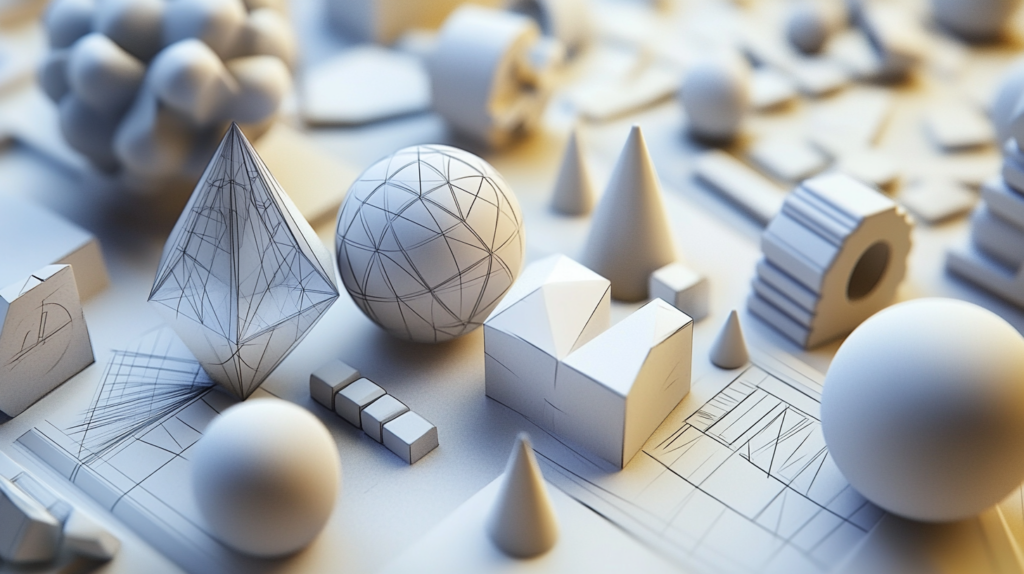
Learning 3D modeling can be overwhelming, especially with expensive tools and complex interfaces. That’s why Blender, with its user-friendly interface and zero price tag, became my go-to solution for creativity. Blender 3D modeling empowers creators like me worldwide to turn their ideas into stunning animations and designs. Here’s why it’s the tool you need to explore.
Why Choose Blender for 3D Modeling?
Blender is a powerful for 3D artists, offering advanced features and unmatched versatility for a wide range of creative projects, rivaling expensive alternatives like 3ds Max and Maya. Its accessibility and versatility make it an ideal choice for beginners and professionals alike, allowing you to bring your ideas to life with ease.
- Free and Open-Source: One of the most significant advantages of Blender 3D modeling is its accessibility. Blender is completely free to download and use, making it accessible for beginners and experienced artists alike. As an open-source tool, it’s continuously improved by a passionate community of developers and artists.
- Feature-Rich Software: Blender rivals expensive alternatives like Autodesk Maya and 3ds Max with its comprehensive toolset. From 3D modeling and sculpting to texturing, animation, and rendering, Blender is an all-in-one solution for 3D creation. For an in-depth comparison of industry-leading tools explore The Best 3D Rendering Software.
- Versatility Across Industries: Whether you are working on 3D modeling for animation, game development, visual effects, or architectural visualization, Blender’s flexibility allows you to handle a wide variety of projects seamlessly, without switching between different 3D modeling software.
- Strong Community Support: The active Blender community provides a wealth of tutorials, forums, and add-ons. Beginners and experts can find resources to overcome challenges, learn new techniques, refine their craft, and excel in Blender 3D modeling.
- Customizable and Extendable: Blender supports a wide range of add-ons and plug-ins, making it a highly customizable tool for 3D modeling Blender projects. From hard surface modeling tools to specialized sculpting add-ons, Blender evolves with your creativity.
- Cross-Platform Compatibility: Available for Windows, macOS, and Linux, Blender ensures seamless integration into any workflow.
- Efficient Workflow: With Blender’s all-in-one approach, you can model, texture, animate, and render within a single application, significantly improving efficiency.
Getting Started with Blender 3D Modeling
Starting with Blender can feel overwhelming, but with the right approach, it’s an exciting journey into 3D modeling. The first step was downloading Blender software from its official website, where I found a user-friendly interface that welcomed me. Familiarizing yourself with the layout, different panels, and menus, is a crucial first step. The Blender community proved to be a great resource, as I found numerous Blender tutorials that guided me through the basics.
As I progressed, I learned about the essential features, such as Object Mode and Edit Mode, which are key to effective modeling in Blender. Understanding these modes allowed me to manipulate 3D objects more efficiently. I also discovered the importance of saving my work frequently and organizing my projects into layers, which helped me to manage complex scenes. With the help of the Blender community, I mastered the basics and felt ready to dive deeper into 3D modeling Blender workflows.
Consider exploring MaxCloudON Cloud Desktop PCs. Their virtual machines provide me the flexibility to work from anywhere while accessing high-performance computing, ensuring a seamless workflow for 3D modeling and rendering.
Essential Modeling Tools in Blender
Mastering the essential modeling tools was crucial for creating high-quality Blender 3D models. Blender offers robust features that cater to both beginners and advanced users. For instance, a mesh modeling tool allows for the creating complex shapes and structures by manipulating vertices, edges, and faces.
The sculpting feature in Blender allows me to add intricate details and textures to my models, particularly for creating organic shapes like characters or creatures. Subdivision Surface and Retopology techniques helped me achieve smooth surfaces and maintain clean topology, crucial for high-quality animation and deformation.
I also explored the extensive capabilities of Blender Add-ons, which significantly expand the software’s functionality. For instance, the Hard Surface Modeling add-on made it possible to create mechanical objects with exceptional precision. These add-ons have become invaluable in my workflow, enabling me to tackle more complex 3D projects effortlessly.
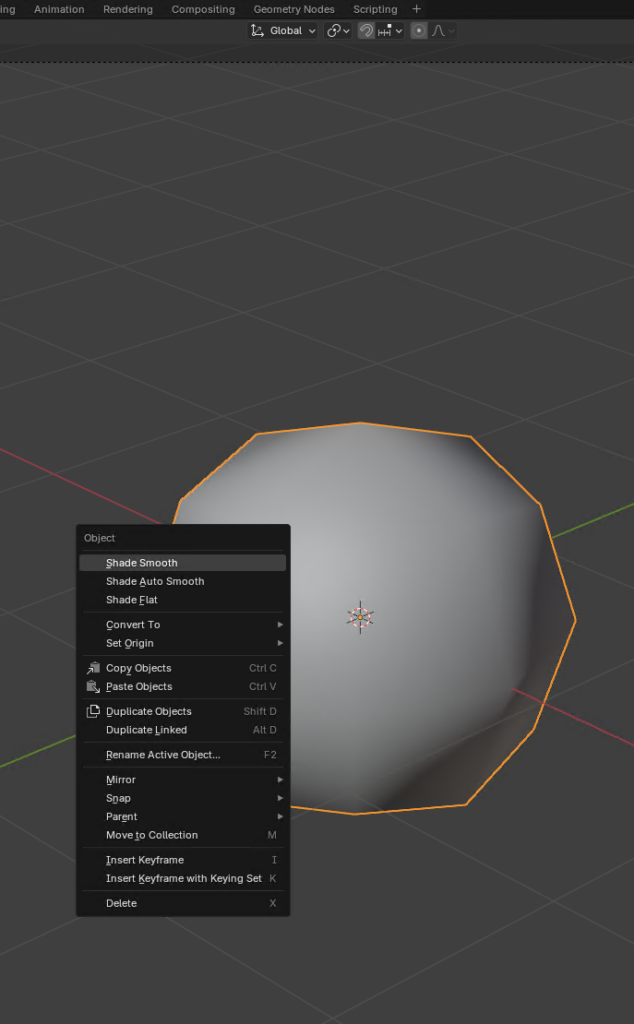
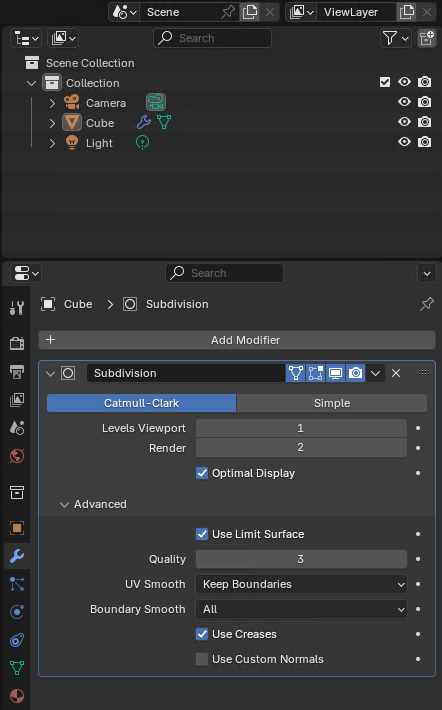
Advanced Techniques for 3D Modeling
As I developed my 3D modeling skills, I explored advanced techniques in Blender to elevate my 3D creation process. One of the most impactful techniques I learned was the importance of topology. Proper topology ensures that my models deform correctly during animation, crucial for achieving realistic motion. I focused on maintaining a clean mesh structure, avoiding n-gons, and ensuring that my edge flow followed the natural contours of the model.
Experimenting with materials and textures enhanced the realism of my models. Blender’s shading tools allowed me to craft lifelike surfaces, adding depth to projects ranging from shiny cars to textured rocks. This attention to detail made my Blender 3D models stand out and added depth to my projects.
Incorporating animation into my workflow further expanded my creative possibilities in Blender 3D modeling. Understanding how to create motion and simulate realistic movements opened up new possibilities for my Blender projects. I experimented with keyframes and learned how to use the game engine features in Blender to create interactive experiences. This combination of advanced techniques not only enhanced my skills but also allowed me to produce more engaging and dynamic content. When working on complex or large-scale models, tools like GPU Servers can support these advanced techniques by ensuring smoother performance and faster processing.
Rendering Your Blender Models
Rendering is a crucial step in the Blender 3D modeling process. It’s the stage where my final outputs come to life, showcasing my work in the best light possible. Blender offers powerful rendering engines like Eevee and Cycles, each with its unique strengths. Eevee is great for real-time rendering, allowing me to see immediate results, while Cycles provides more realistic lighting and shadow effects, essential for high-quality outputs.
To achieve the best results, focus on adjusting the rendering settings, such as resolution and sampling rates, to balance quality and render time. Understanding how to set up lighting effectively is also a game changer. I discovered that using multiple light sources and adjusting their intensity and color could dramatically enhance the final look of my 3D models.
Blender’s compositing tools also allowed me to add professional post-processing effects, such as depth of field and motion blur, giving my renders a polished finish. By combining these techniques, I was able to create stunning visuals that truly showcased my work.
To optimize performance and reduce render times for complex or large-scale projects, consider utilizing a Blender Render Farm. MaxCloudON’s RenderSonic SaaS solution offers a hands-free, automated rendering experience with an upfront estimated cost, allowing you to focus entirely on your creative work. If you prefer more control, MaxCloudON’s customizable CPU and GPU cloud servers let you install your preferred 3D software and plugins. This option gives you full control and the freedom to tweak every detail of your render workflow, all at an affordable and transparent render farm prices that fit perfectly within my budget.
Industry Applications of Blender 3D Modeling
Blender’s versatility has made it a leading tool across numerous industries. In game development, Blender 3D modeling is widely used to create assets optimized for game engines, ensuring smooth performance and visual fidelity. Understanding how to streamline my models for gaming applications has been a key part of my learning journey.
Similarly, the animation industry relies on Blender for its robust character rigging and animation features. By mastering Blender’s 3D modeling tools, I was able to collaborate on projects requiring lifelike movements and compelling visual effects. Blender has also become a preferred tool in architectural visualization, enabling the creation of detailed 3D environments and designs. This application of Blender 3D modeling helps architects and designers bring their concepts to life before construction even begins.
These industry applications not only showcase the flexibility of 3D modeling in Blender but also highlight its potential to open doors for career opportunities in various fields.

Common Challenges and How to Overcome Them
Throughout my journey in Blender 3D modeling, I encountered several challenges that tested my skills and patience. One common issue was managing high-poly models, which can slow the workflow and complicate animations. To overcome this, I learned to simplify my models using techniques like Retopology and LOD (Level of Detail) strategies. These methods improved performance without sacrificing visual quality.
Another challenge was achieving realistic textures and materials. Initially, creating lifelike surfaces in Blender felt overwhelming, but with practice and experimentation, I discovered how to use image textures and UV mapping effectively. These skills were vital for enhancing the realism of my Blender 3D models.
Lighting and rendering posed additional hurdles. Understanding how to set up lighting for different scenes was crucial for achieving the desired mood and atmosphere. Thanks to the Blender community and practicing different lighting techniques, I overcame these challenges and significantly improved my rendering outcomes.
Blender Community and Learning Resources
The Blender community has been an invaluable resource throughout my learning journey in Blender 3D modeling. Online forums like Blender Artists and websites like BlenderNation have been invaluable for connecting with other artists, sharing knowledge, and solving problems. These resources, combined with social media groups and online learning platforms, have helped me continually refine my skills.
Blender Add-ons also played a significant role in my growth. From hard surface modeling tools to specialized sculpting extensions, these add-ons enhanced my workflows and made complex projects more manageable. For anyone exploring Blender 3D modeling, I highly recommend tapping into these community-driven tools and tutorials.
Conclusion
In conclusion, my journey into the world of Blender 3D modeling has been both challenging and rewarding. From mastering essential tools to exploring advanced techniques, I have gained a wealth of knowledge that has allowed me to create stunning 3D models for various applications. The versatility of Blender, combined with the support of its active community, has opened numerous opportunities across industries like animation, gaming, and architectural visualization.
For those considering 3D modeling, I encourage you to dive into Blender and explore its powerful features and supportive community. Whether you’re a beginner or an experienced artist, there’s no better tool to bring your 3D modeling visions to life. Ready to take your projects to the next level? Explore our Blender blog category for more tips and insights, and learn how to render in Blender to polish your creations. For complex projects, consider MaxCloudON’s Render Sonic SaaS for automated rendering or their cloud servers for complete control. Start your 3D modeling journey today with MaxCloudON!
Sources:
- Blender Official Website
- Blender Artists Forum
- BlenderNation
- Blender Guru YouTube Channel
- CG Cookie
- ArtStation
- Blender Reddit Community
Frequently Asked Questions:
-
What’s the difference between Object Mode and Edit Mode in Blender?
Object Mode is used for manipulating entire objects, while Edit Mode allows for detailed editing of the object’s geometry.
-
How do I create realistic textures and materials for my models in Blender?
Utilize image textures and UV mapping to apply realistic surfaces to your models.
-
What are the best add-ons for 3D modeling in Blender?
Some popular add-ons include Hard Surface Modeling tools and various texture libraries that enhance modeling capabilities.
-
How can I simplify a high-poly model for animation or game development?
Use Retopology techniques and LOD strategies to optimize your models without losing quality.
-
How do I export my 3D models for use in other software or game engines?
Export your models in formats like FBX or OBJ, which are compatible with most software and game engines.
-
What are the most common 3D modeling techniques in Blender?
Common techniques include mesh modeling, sculpting, and using modifiers for complex shapes.
-
How can I improve the topology of my models for better deformations?
Focus on maintaining a clean mesh structure and proper edge flow to ensure smooth deformations during animation.