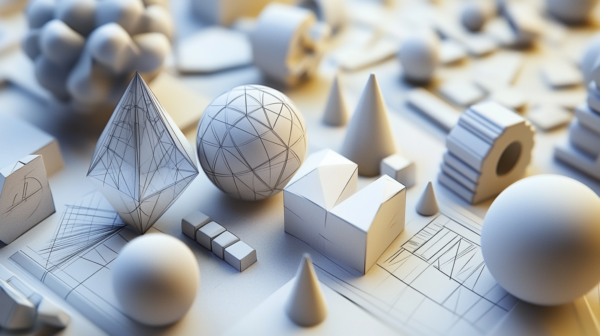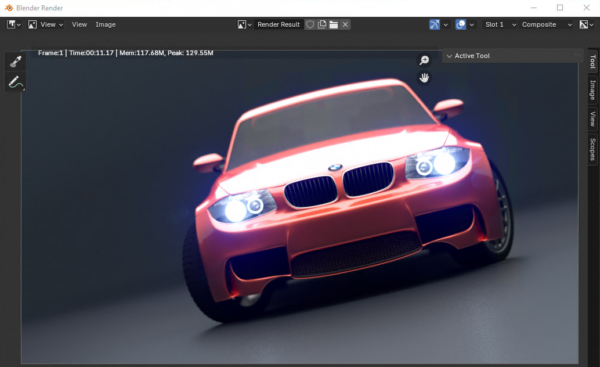Powerful Cloud GPU Redshift Render Farm Service

If you are a 3D artist or designer, we provide you with the means to raise your renderings to another level. MaxCloudON’s Redshift Render Farm Service is your ultimate solution.
With our powerful cloud GPU technology, you can say goodbye to the days of slow rendering and hello to a world of maximum speed, efficiency, and performance.
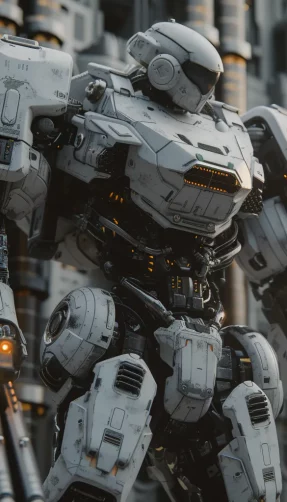
Benefits Of Using MaxCloudON's Redshift Render Farm Services
Our Redshift Render Farm Services are designed to meet the needs of high-end production renderings.
Here’s how you benefit:
Our GPU nodes are equipped with the latest technology to ensure faster rendering, significantly reducing your project time
With MaxCloudON, you can install any version of Redshift renderer along with your preferred 3D software, scripts, and plugins.
Our pricing models are transparent and tailored to your usage, ensuring you get the best value for your money.
We provide VPN access with certificate-based encryption, ensuring a highly secure channel for your files and data.
Our cloud-based infrastructure means you can submit and manage your rendering jobs anytime, anywhere, giving you the freedom to work on your terms.
Our dedicated support team is always ready to assist you with any queries or technical issues.
How It Works In 5 Easy Steps
- Sign Up: Register for an account with MaxCloudON and get immediate access to our cloud services.
- Setup and software installation: Easily configure your GPU nodes and install your required software and renderers.
- Render: Upload your files and start the rendering process with a few clicks.
- Control: Monitor and manage your rendering tasks in real time, making changes on the fly as needed.
- Download: Once rendering is complete, securely download your high-quality renderings directly from our platform.
Redshift Render Farm Pricing
At MaxCloudON, we believe in transparent and competitive pricing. Our Redshift Render Farm service is priced based on the number of GPU cores rented and the duration of the rendering process. See all price plans or contact us for an individual quote, and we will provide one that fits your project’s specific needs.
Intel Xeon
Dedicated Servers
Quickly offload
repetitive tasks
Start from
-
Available Plans - Daily, Weekly, and Monthly Subscription
-
Public IP address
-
up to 120GB RAM
-
60GB NVMe SSD Storage
-
Available in minutes
-
Traffic Unmetered
-
OS: Windows Server, Linux
-
24/7 Free Support
AMD EPYC
Dedicated Servers
Perfect for parallel
rendering
Start from
-
Available Plans - Daily, Weekly, and Monthly Subscription
-
Public IP address
-
up to 120GB RAM
-
60GB NVMe SSD Storage
-
Available in minutes
-
Traffic Unmetered
-
OS: Windows Server, Linux
-
24/7 Free Support
NVIDIA GPU
Dedicated Servers
Best for high-speed
parallel rendering
Start from
-
Available Plans - Daily, Weekly, and Monthly Subscription
-
Public IP address
-
Up to 240GB RAM
-
500GB NVMe SSD Storage
-
Available in minutes
-
Traffic Unmetered
-
OS: Windows Server, Linux
-
24/7 Free Support
Cloud
Desktop PC
Home-like access to
a high-end GPU
Start from
-
Available Plans - Daily, Weekly, and Monthly Subscription
-
Public IP address
-
Up to 120GB RAM
-
1000GB NVMe SSD Storage
-
Available in minutes
-
Traffic Unmetered
-
OS: Windows Server, Linux
-
24/7 Free Support
Get A 48 Hours Free Trial* CPU Server
If you are still unsure about our service – why not get free access to a CPU server as a “Proof of Service”?
( * Registration is required, with no need for a bank card or any obligation )
Customer Testimonials
“The fastest dedicated VPS we have used. The rendering nodes are really dedicated and you’ll get what is advertised. It’s applicable, from a small freelance artist to a big design studio.”
Principal/Creative Director of Clusters Creative
“We have used the services of Rend-it (now MaxCloudON) many times when we have not been able to meet the deadline with what we have in our in-house Render farm. Quick and responsible, they have always saved us.”
Founder and CEO of Vaya Studios
“Best cloud. Excellent service and support, awesome pricing. There are no restrictions on the installed software. Once the servers were configured, my company used them for months without making any changes.”
Information Technology Manager at Visual Method
Frequently Asked Questions
What makes MaxCloudON's Redshift Render Farm stand out from other render farms?
Our Redshift Render Farm stands out due to our unshared CPU rendering capabilities, personalized support, and the ability to handle GPU renderers with maximum efficiency. We provide a seamless rendering process that ensures your projects are completed with the highest quality and in record time.
How does MaxCloudON ensure the security of my data?
We prioritize your data’s security by providing VPN access with certificate-based encryption, creating a secure channel for all your files, and rendering tasks. Our systems are designed to protect your intellectual property and personal information at all costs.
Can I use my custom scripts and plugins with MaxCloudON's services?
Absolutely. Our cloud platform allows you to install custom scripts and plugins for your rendering projects. We give you the control and flexibility to use the tools you’re accustomed to, ensuring a smooth transition to our cloud services. You can also install all versions of Redshift, including experimental builds.
Why is Maxon's Redshift renderer called a biased renderer?
Redshift is a biased renderer because it employs techniques like irradiance caching and photon mapping, among others, to speed up the rendering process. These methods involve making educated guesses or approximations about how light behaves rather than calculating every light path precisely. The advantage of Redshift and other biased renderers is their ability to deliver high-quality results in a fraction of the time it would take an unbiased renderer, making them highly valuable in fields like motion graphics, visual effects, and game development, where time is often a critical factor.
What is your refund policy if I’m not satisfied with the service?
If you think our service is not the ideal choice for your projects, you can receive a refund. In order to do that, you need to initiate a cancellation within 14 days of your payment. For monthly payments, the refund will be based on the daily rate derived from the server’s weekly price.
Recent Articles
Stay Ahead: The Latest Insights, Trends, and Updates in Cloud Rendering and Computing