Success Stories of Blender Projects
Throughout my journey, I have encountered numerous success stories that highlight how Blender can be seamlessly integrated into professional production pipelines. Blender’s open-source capabilities have fueled innovative projects across various industries, proving its potential in animation, VFX, and game development.
Case Studies: Notable Blender Projects
One of the most remarkable projects that I came across was the animated short film “Spring“, created by the Blender Animation Studio. This project showcased Blender’s capabilities in producing high-quality 3D animation, with realistic character sculpting, detailed environments, and cinematic storytelling. The team behind “Spring” utilized Blender’s advanced sculpting tools and brushes to create ultra-realistic characters and environments, demonstrating the software’s potential for both artistic expression and technical precision.
Another milestone is “Big Buck Bunny“ , which was one of the first open movies produced by the Blender Foundation. This movie showcased the software’s animation, modeling, and rendering capabilities. Its success helped position Blender as a competitive tool for professional studios, proving that free software can deliver industry-level results.
Another remarkable project is “Tears of Steel“, a sci-fi short film that pushed the boundaries of Blender’s visual effects (VFX) capabilities. Unlike Blender’s earlier open movies, which focused primarily on animation, “Tears of Steel” was a live-action and CGI hybrid, showcasing Blender’s strengths in motion tracking, compositing, and 3D integration. The team combined real-world footage with digitally rendered environments and futuristic effects, proving that Blender could handle Hollywood-style VFX production. This project demonstrated how Blender’s VFX pipeline could be used for high-end film production, inspiring many filmmakers and artists to adopt Blender for compositing, CGI effects, and cinematic storytelling.
Blender in the Production Pipeline
Understanding how Blender integrates into professional animation, gaming, and VFX pipelines is key to maximizing its full potential. In “Spring“, the team utilized Blender’s full 3D pipeline, including modeling, rigging, animation, simulation, rendering, and compositing, allowing for seamless collaboration among artists. Additionally, Blender’s Python scripting capabilities enabled the creation of custom tools and automation scripts, optimizing workflows and eliminating repetitive tasks – one reason why top studios increasingly adopt Blender for high-end production.
Similarly, in “Tears of Steel“, Blender proved its VFX capabilities by seamlessly integrating live-action footage with CGI. The team used Blender’s motion tracking, compositing, and digital set extensions to create a sci-fi world that blended real-world cinematography with realistic 3D elements. This demonstrated Blender’s powerful visual effects pipeline, making it a go-to tool for independent filmmakers and large-scale productions alike.
Lessons from Professional Blender Users
From my interactions with professional Blender users, I have gathered valuable lessons that can significantly enhance the success of any Blender project. One key takeaway is the importance of community engagement. The Blender community is vast and supportive, offering a wealth of resources, tutorials, and forums where users can exchange insights, troubleshoot challenges, and stay ahead of new developments. Engaging with this community can provide you insights that are not always available in official documentation.
Another lesson is the importance of continuous learning. Blender is constantly evolving, new features and updates are released regularly. Keeping an eye on these changes and experimenting with new tools can refine your skills and keep your projects fresh and innovative. For instance, exploring the latest advancements in Blender Cycles and Eevee can optimize your workflows and elevate visual quality.
Collaboration is also key. Whether working on a personal project or as part of a larger team, sharing files, libraries, and resources can lead to more efficient workflows.
These success stories reinforce Blender’s position as a powerful, industry-ready software for animation, game development, and visual effects. By applying these insights, I’ve enhanced my own workflow, improving rendering, compositing, and asset creation. Whether you’re an aspiring 3D artist or an experienced professional, Blender provides the tools, flexibility, and scalability to bring your creative projects to life.
Final Thoughts: Mastering Blender for Successful Projects
As I reflect on my journey with Blender, I’ve realized that mastering 3D projects isn’t just about understanding the software – it’s about embracing structured workflows, optimization techniques, and continuous learning. Throughout this guide, I’ve shared success stories, workflow strategies, and essential tips to help you streamline your projects and unlock Blender’s full potential.
Key Takeaways for Creating Successful Blender Projects
- Learn from Blender success stories – Projects like “Spring”, “Big Buck Bunny“, and “Tears of Steel ” highlight Blender’s capabilities in animation, modeling, and VFX at an industry level.
- Plan and structure your projects – Defining project scope, storyboarding, and organizing assets from the start ensures a smooth workflow and higher-quality results.
- Optimize rendering times – Use Cycles for realistic visuals or Eevee for speed, while optimizing textures, light paths, and scene complexity for faster and more efficient rendering.
- Manage complex scenes effectively – Utilize collections, proxies, and asset libraries to handle high-poly models and large environments without slowing down your workflow.
- Engage with the Blender community – Tutorials, forums, and community-driven learning resources provide endless opportunities for growth and problem-solving.
- Use cloud rendering and render farms – MaxCloudON’s cloud rendering services allow you to render large-scale projects without hardware limitations, increasing speed and efficiency.
Embrace Creativity and Push Your Limits
As you embark on your own Blender projects, don’t be afraid to experiment and explore. Whether you’re working on animation, game assets, VFX, or architectural visualization, Blender offers endless creative possibilities.
Take advantage of Python scripting to automate your tasks, explore Blender’s add-ons and plugins, and optimize your workflow using cloud-based solutions for complex renders. Every new challenge is an opportunity to learn and refine your skills.
Your Blender Journey Starts Here
Mastering Blender isn’t about achieving perfection overnight – it’s about growth, persistence, and innovation. With the right workflow and mindset, you can bring your creative visions to life, whether you’re an aspiring artist or a professional.
The world of 3D rendering and cloud computing is constantly evolving. Stay ahead with the latest Blender workflows, rendering solutions, and industry trends by exploring expert insights and updates.
As part of the Blender community, I’m here to support you – now it’s your turn to create, innovate, and push the boundaries of what’s possible with Blender!