GPU benchmarking is a vital test for the performance capabilities of graphics cards, which are at the heart of rendering, computing, and gaming tasks. Today, producing digital content and simulations demands ever-increasing computational power. Due to the increased requirements, you need to better understand and know how to optimize the performance of your graphics hardware.
The benchmarking process is important not only for gamers, but for any professional relying on dedicated graphics hardware daily.
This could be for making complex 3D images, analyzing big data for machine learning, or doing detailed architecture simulations. The performance of your GPU affects how fast and well these tasks are done. By benchmarking, you find how well it can handle specific tasks, identify potential constraints, and make informed decisions about hardware upgrades or improvements.
What is GPU Benchmarking?
Simply put, GPU benchmarking is the process of testing your graphics card to its limits to understand its performance under various conditions. You do this through tests and measurements that push the GPU to operate at its highest capacity.
The results give you a numerical measure of the GPU’s performance, including its capability to process graphics and compute tasks. The main point of GPU benchmarking is to provide a standardized score or set of scores for comparing different graphics cards, systems, or configurations.
This is very important for professionals and GPU servers users who need to verify their hardware meets the particular requirements of their work.
Understanding the Basics of GPU Benchmark
GPU benchmarking uses many tests to evaluate various features of the graphics card’s capabilities. These tests range from basic 2D vector graphics functions to complex 3D scenes that mimic real-life activities.
Video card benchmarks look at several crucial performance metrics, such as clock rates, frame rates, and the capacity to manage different graphics APIs like DirectX or Vulkan. Moreover, benchmarks also examine thermal efficiency and power usage, giving a full view of the GPU’s performance.
Clock speeds, measured in MHz, indicate how fast the GPU’s cores operate and are a core metric of its raw processing capability. However, clock speeds alone do not illustrate the complete picture of a GPU’s performance. Frame rates, or the number of frames a GPU can produce per second, are essential for evaluating how smoothly visual content is presented, especially in gaming and video playback.
High frame rates are equivalent to smoother game performance. They are especially significant for animation and video editing professionals, where visual smoothness is critical.
Another vital aspect of GPU benchmarking is checking how well a graphics card manages different graphics APIs. These APIs, such as DirectX 12 or Vulkan, function as an interface between the GPU and the software application, determining how graphics instructions are processed. A GPU’s compatibility and efficiency with these APIs can significantly influence the rendering quality and velocity of 3D applications and games. Benchmark tests that evaluate API performance can offer insights into how well a GPU will operate with particular software, assisting professionals in selecting the appropriate hardware for their requirements.
GPU benchmarking isn’t just about gauging peak performance under optimal conditions. It also means testing how a graphics card performs under prolonged load, which can expose problems like thermal throttling or power constraints. Thermal performance evaluations measure how effectively a GPU can disperse heat, a crucial factor for sustaining performance over lengthy periods.
Inadequate thermal performance can result in decreased clock speeds and, as a result, diminished overall performance. Hence, comprehending a GPU’s thermal properties through benchmarking is vital for experts who depend on their graphics hardware for extended, compute-intensive tasks.
GPU benchmarking is an exhaustive process that assesses a graphics card’s performance across different metrics, including clock speeds, frame rates, API compatibility, and thermal behavior. By performing these tests, professionals and enthusiasts can better understand their GPU’s abilities, recognize possible constraints, and make knowledgeable choices about hardware upgrades or system enhancements.
Whether you’re a 3D artist rendering intricate scenes, a machine learning developer processing vast datasets, or an architect conducting complex simulations, GPU benchmarking is an essential tool for optimizing your graphics card’s capacity.
Do You Need to Run Benchmarks on Your Graphic Card?

For experts in areas such as 3D design, architecture, and machine learning, the real question isn’t whether you should run GPU benchmarks but how often you should do it. Assessing your graphics card delivers a lot of information beyond simple performance metrics.
It evaluates your system’s efficiency in handling real-world applications, from rendering complex 3D models to processing vast datasets for deep learning initiatives. For example, an Nvidia graphics card recognized for its strong performance in gaming might show different performance improvements when assigned to rendering architectural visualizations.
GPU benchmarking can disclose if your system is encountering a GPU bottleneck – such as the graphics card not being robust enough to keep pace with the CPU or vice versa, possibly slowing down the overall system performance. Detecting such bottlenecks early can save precious time and resources, allowing for targeted upgrades that greatly improve your workflow.
Moreover, for tasks that depend heavily on integrated graphics, comprehending the relative performance of your GPU can assist in refining settings for improved efficiency without sacrificing quality.
The Importance of Regular Benchmarking
Regularly benchmarking your graphics card is comparable to standard maintenance on a high-performance engine. It guarantees that your system is constantly adjusted for optimal performance, adapting to new features and software updates that might impact efficiency.
For professionals in-game performance or architectural visualization, staying ahead of the trend with the latest version of benchmarking software can offer a competitive advantage. Frequent benchmarking enables you to track performance, ensuring that your system stays optimized for maximum settings.
What Tests You Need to Run
When it comes to GPU benchmarking, not all tests are created equal. The choice between different benchmarks should reflect the particular demands of your professional or gaming requirements.
For example, frame generation and frame rate tests are essential for gaming performance – they inform you how smoothly a game will operate on your system. On the other hand, benchmarks concentrating on graphics APIs and the capacity to render complex 3D scenes without visual artifacts are more relevant for 3D artists and architects.
Performance
Assessing GPU performance involves a series of tests designed to push your graphics card to its limits. These tests measure various aspects of performance, including clock speeds, frame rates, and the ability to handle different graphics APIs.
Understanding how your GPU handles frame generation under different settings is crucial for animation and graphic design professionals. Similarly, machine learning specialists rely on GPU benchmarks to evaluate the card’s ability to process large datasets efficiently, looking for the best performance to accelerate their computational tasks.
Temperature
Temperature checks are an essential part of GPU benchmarking, especially for those running high-intensity applications that can generate considerable heat. Observing your GPU’s temperature during benchmarks helps ensure the card functions within safe thermal boundaries, preventing overheating that could result in slowdown or hardware harm.
For users engaging in intensive tasks such as playing games on ultra settings or conducting deep learning calculations, maintaining optimal thermal efficiency is crucial. With it, they can sustain GPU performance at high levels over prolonged periods.
GPU benchmarking is an essential tool for professionals across different industries. By choosing and executing the right benchmarks, you can gain valuable insights into your graphics card’s performance and thermal characteristics. GPU benchmarking supplies the information required to make knowledgeable decisions about hardware improvements and system enhancements, guaranteeing that your setup consistently delivers the optimal performance achievable.
Best GPU Benchmarking Software to Use in 2024
Selecting the right GPU benchmarking software is essential for precisely evaluating your graphics card’s performance. In 2024, the landscape of benchmarking tools has changed, offering different options suited to specific needs – from gaming performance to professional applications.
The top benchmarking software provides detailed insights into your GPU’s capabilities, supports the latest graphics cards, including Nvidia graphics card models, and integrates new features that mirror the current technology demands.
- PassMark – Link
- Compatibility: Windows
- Price: Paid
- Features: 28 benchmark standards, DirectX 3D tests, disk and memory tests
- Pros: Powerful 2D/3D tests, multiple benchmark standards
- Cons: Not free
- PCMark – Link
- Compatibility: Windows 7/8/10/11
- Price: $1595/year (basic version free)
- Features: Comprehensive system performance measurement
- Pros: Easy to use, frequent updates
- Cons: Expensive, basic free version limited
- MSI Kombustor – Link
- Compatibility: Windows 7/8/10/11
- Price: Free
- Features: GPU stress test, supports various APIs
- Pros: Dedicated graphics card performance booster
- Cons: Not a complete PC benchmark solution
- FurMark – Link
- Compatibility: Windows 7/8/10/11
- Price: Free
- Features: GPU temperature monitoring, support for various modes
- Pros: Easy to use, GPU temperature monitoring
- Cons: Potential system crashes
- Superposition – Link
- Compatibility: Windows 7/8/10/11, Linux
- Price: Free basic, advanced for $19.95, professional for $495
- Features: High-quality hardware tests, VR support
- Pros: Global leaderboards, visually impressive
- Cons: Small user base
- OCCT – Link
- Compatibility: Windows 7/8/10/11
- Price: Free (paid upgrade option)
- Features: Comprehensive GPU tests, real-time monitoring
- Pros: Suitable for gamers, multiple testing options
- Cons: Inaccurate real-time monitoring, risks of overclocking
- Novabench – Link
- Compatibility: Windows 7/8/10/11, macOS
- Price: Free (commercial version for $49)
- Features: System scan from USB, specific GPU tests
- Pros: Quick testing, easy comparison
- Cons: Limited advanced features
- AIDA64 Extreme – Link
- Compatibility: Varies
- Price: Varies
- Features: Detailed component information, real-time sensor data, LCD/VFD display support
- Pros: Comprehensive system diagnostics, real-time monitoring
- Cons: Not specified
- 3DMark – Link
- Compatibility: Varies
- Price: Varies
- Features: Wide range of tests, monitor GPU/CPU temperatures and clock speeds, custom settings
- Pros: Versatile, detailed reporting
- Cons: Not specified
- Heaven UNIGINE – Link
- Compatibility: Supports DirectX and OpenGL
- Price: Free, $14.95
- Features: Extreme hardware stability testing, support for stereo 3D and multi-monitor configurations, GPU temperature monitoring
- Pros: Effective for testing the performance and diagnostics stability of GPU, supports a variety of hardware configurations
- Cons: Not specified
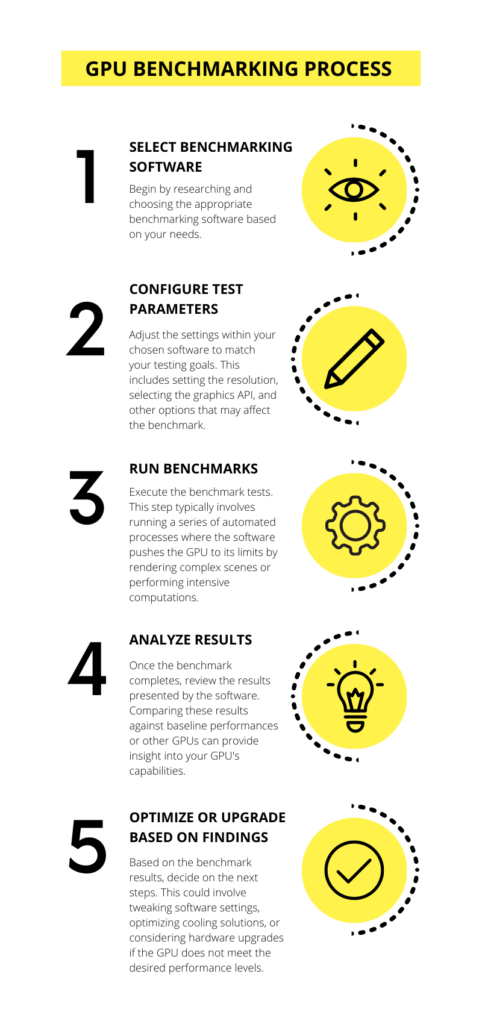
Conclusion
GPU benchmarking is crucial for anyone looking to maximize their system’s graphical performance. By selecting the best benchmarking software and understanding the key aspects of GPU performance, you can ensure your systems are optimized for your specific needs, whether for gaming, professional applications, or machine learning tasks.
GPU benchmarking stands out as a keystone for professionals and enthusiasts aiming to harness the complete potential of their graphics hardware. Through thorough testing and analysis, benchmarking offers invaluable insights into GPU performance, enabling informed choices that propel efficiency and innovation.
Whether for gaming, 3D rendering, or complex computational tasks, understanding and optimizing GPU capabilities is crucial for remaining competitive in today’s technology-driven world.
Sources:
Frequently Asked Questions:
-
Does Benchmarking Damage GPU?
There’s a common concern that pushing a GPU to its limits while benchmarking might damage it. However, benchmarking does not harm your GPU if you conduct it within the hardware’s thermal and power limits. Modern GPUs can handle high loads, and benchmarking tools typically include safeguards to prevent overheating and other potential issues.
-
How Long Should You Benchmark GPU?
The duration of a GPU benchmarking session can vary depending on the run-specific tests. A comprehensive benchmark can last from a few minutes to an hour, covering a range of scenarios to evaluate the GPU’s performance fully. Please allow the benchmark to complete at least one pass through all its tests to get an accurate overall score.
-
What is the Most Important Factor in a GPU?
While several factors contribute to a GPU’s performance, the most important is its ability to process and generate frames efficiently, known as frame generation. This capability directly impacts gaming and application performance, making it a crucial metric for assessing a GPU’s effectiveness.
-
How Important is GPU Bottleneck?
A GPU bottleneck occurs when the graphics card can’t match the CPU’s speed, limiting overall system performance. Addressing a GPU bottleneck is crucial for maintaining balanced system performance, especially in tasks that demand high graphical processing power. Benchmarking can help identify bottlenecks, allowing users to make necessary upgrades or adjustments.