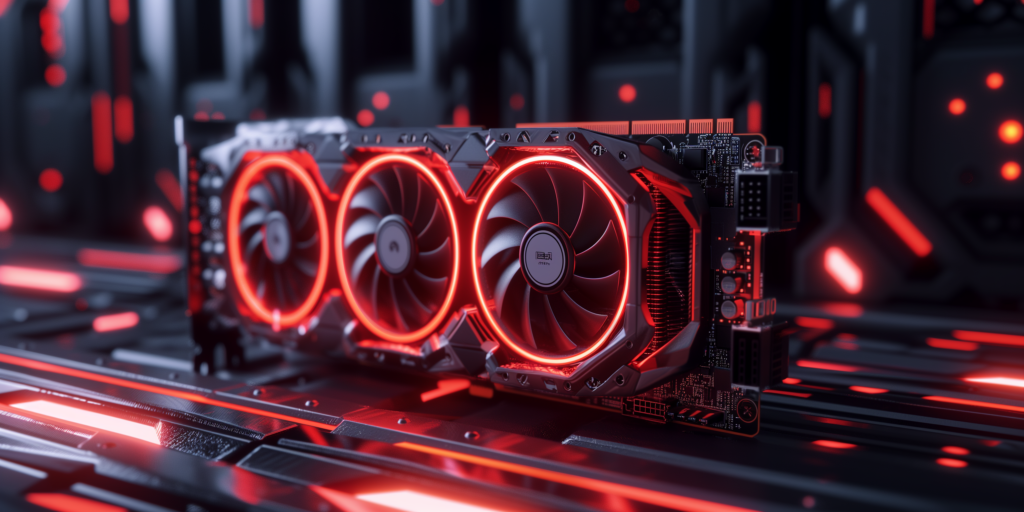
The best GPU for Stable Diffusion isn’t always about top specs. The best GPU should offer the best price/performance ratio. At MaxCloudON, you can rent cloud servers with NVIDIA RTX 3090 and RTX A4000 – the best choice for their speed, power, and value.
One of the most significant advancements in artificial intelligence (AI) and machine learning (ML) is creating stable diffusion models. These models transformed how we handle tasks like image generation, text-to-image conversion, and even more complex AI-driven creative processes.
The core of stable diffusion lies in its capacity to produce high-quality, detailed images from textual descriptions. It opens up new opportunities for creativity and efficiency in various professional fields.
By employing this technology, professionals can significantly accelerate their creative workflows, allowing for the swift prototyping of visual concepts and ideas. However, using the potential of stable diffusion models comes with its challenges. Running these models requires a lot of computer power, so you need dedicated graphics processing units (GPUs) to achieve optimal performance and efficiency.
In the next lines, we will highlight the critical role of GPUs in enabling stable diffusion and guide you in selecting the best GPU solutions to meet your specific needs.
What is Stable Diffusion?
Stable diffusion is a kind of deep learning model that generates images from textual descriptions. It functions by understanding the complex relationships between text and visual elements, allowing it to create images that closely resemble the input descriptions. This skill goes beyond just making simple images; stable diffusion can create complex, detailed pictures that used to only be possible with hand-made art.
The technology behind stable diffusion is based on the foundation of advanced neural networks, specifically designed to process and interpret vast amounts of data. These networks are trained on large datasets of images and their corresponding textual descriptions, learning to recognize patterns, styles, and nuances of visual representation.
As a result, stable diffusion models can generate images highly relevant to the input text, making them invaluable tools for creative and technical professionals.
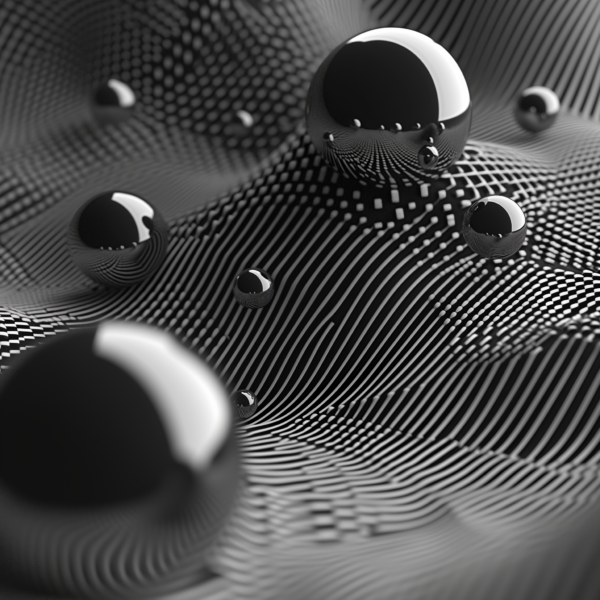
Adaptability is one of the most engaging aspects of stable diffusion. The model can be applied to various tasks – from generating digital art and illustrations to creating architectural visualizations and animated content. Its ability to quickly produce high-quality images makes it an ideal solution for industries that need fast turnaround times and high degrees of creativity. Moreover, stable diffusion models are constantly refined and improved. New versions offer better capabilities, higher image quality, and quicker generation speeds.
Despite the capabilities of stable diffusion, its practical use mainly depends on the availability of powerful computing resources. Creating images through stable diffusion is computationally demanding, involving complex calculations and data processing tasks that can overload standard computer systems.
GPUs provide the necessary computational power and efficiency that enable stable diffusion models to operate at their full potential, delivering fast, high-quality image generation that can transform creative workflows and AI-driven processes.
Stable diffusion signifies a considerable advance in deep learning and AI. Its capacity to produce complex, accurate images from textual descriptions opens up new opportunities for creativity, efficiency, and innovation throughout diverse sectors. Nevertheless, to completely utilize the advantages of stable diffusion, you’d better search for the appropriate GPU hardware to satisfy the challenging computational needs of these demanding models.
Do You Need a GPU to Use Stable Diffusion?
The short answer is yes, but let’s see why a GPU is essential for running stable diffusion models well. These models work with vast datasets, do complicated math operations, and manage extensive neural network tasks – all at the same time. This computing demand is far beyond what a regular CPU can process, making a dedicated GPU an indispensable tool for anyone wanting to use stable diffusion effectively in their work.
GPUs, or graphics processing units, are specifically engineered to handle parallel processing tasks much more effectively than CPUs. This capability makes them perfect for deep learning and image generation tasks, as they can do thousands of operations simultaneously. For stable diffusion, this means quicker image generation speed, enhanced performance, and the capacity to work with higher resolutions and more complex models without experiencing substantial slowdowns.
In addition to that, the memory bandwidth and GPU memory are critical factors in running stable diffusion models. High memory bandwidth allows faster data transfer within the system, which, combined with ample GPU memory, enables handling larger models and achieving maximum batch size without compromising performance. It is a plus for professionals working on complex projects that require generating multiple images or working with detailed and high-resolution visuals.
Tensor cores, another feature of modern Nvidia GPUs, further improve performance by accelerating the deep learning model computations. These tensor cores are designed to speed up the matrix operations of machine learning algorithms, including those used in stable diffusion.
Using tensor cores speeds up operations and saves energy. This allows you to run more energy-efficient operations for a long time without using too much power.
Best GPUs for Stable Diffusion: 2025 List
Selecting the best GPU for stable diffusion involves considering factors like performance, memory, compatibility, cost, and final benchmark results. Here, we’ll explore some of the top choices for 2025, focusing on Nvidia GPUs due to their widespread support for stable diffusion and enhanced capabilities for deep learning tasks.
Remember, best performance is the term that uncovers each card’s speed compared to energy consumption. The newest or fastest card is not always the best choice for every task.
| Memory | Bus Interface | Tensor Cores | Ray tracing cores | TDP | MSRP | |
| GeForce RTX 3060 | 12 GB GDDR6 – 192 bit | PCIe 4.0 x16 | 112 | 28 | 170W | $329 |
| GeForce RTX 3090 | 24 GB GDDR6X – 384 bit | PCIe 4.0 x16 | 328 | 82 | 350W | $1499 |
| RTX A4000 | 16 GB GDDR6 – 256 bit | PCIe 4.0 x16 | 192 | 48 | 140W | $1000 |
| GeForce RTX 4060 Ti | 8/16 GB GDDR6 – 128 bit | PCIe 4.0 x16 | 136 | 34 | 160W | $399/$499 |
| GeForce RTX 4090 | 24 GB GDDR6X – 384 bit | PCIe 4.0 x16 | 512 | 128 | 450W | $1599 |
| RTX 5060 | 8 GB GDDR7 | PCIe 5.0 x16 | ~ 144 (exp.) | ~ 36 (exp.) | 170W | TPD $300/$400 |
| RTX 5090 | 32 GB GDDR7 | PCIe 5.0 x16 | 680 | 170 | 575W | $1,999 |
Nvidia RTX 4090: Pros and Cons
The Nvidia GeForce RTX 4090 symbolizes the top consumer GPUs, providing the highest performance for stable diffusion tasks. With more VRAM than most experts will ever require, the RTX 4090 ensures that memory bandwidth is never a constraint, permitting enhanced performance across different tasks.
Its tensor cores and GPU performance are unmatched, making it the top choice for those seeking the fastest and highest quality image creation. However, its high price may be restrictive for some, and its power demands and physical dimensions may not suit all setups.
Nvidia RTX 3090: Pros and Cons
Though not the latest model, the Nvidia GeForce RTX 3090 still delivers excellent performance for stable diffusion. It strikes a balance between cost and capability, providing more than enough VRAM and closely matching the performance of the RTX 4090 in many tasks.
Its tensor cores and memory bandwidth ensure that running stable diffusion is smooth and efficient, making it a solid choice for professionals and GPU servers usage. Still, it might be more than some users need, and its power consumption is something to consider.
Nvidia RTX A4000: Pros and Cons
Designed with professionals in mind, the Nvidia RTX A4000 offers similar performance to its higher-end versions but at a more accessible price point. It’s the best value graphics card for those looking to run stable diffusion without spending too much.
With sufficient memory and tensor cores, it can handle most tasks smoothly. However, the RTX A4000 may not perform as well for heavily demanding projects as the RTX 4090 or RTX 3090.
Nvidia RTX 3060: Pros and Cons
The Nvidia RTX 3060 is an entry-level option that still offers improved performance for stable diffusion. It’s an excellent choice for beginners or those with limited budgets.
With enough GPU memory for basic tasks and relative performance, it can handle stable diffusion adequately. However, its limitations become apparent with more complex models or higher resolutions.
Nvidia RTX 4060 Ti: Pros and Cons
The Nvidia RTX 4060 Ti is a mid-range card that offers a solid balance between cost and performance. It provides comparable performance to higher-end models in many stable diffusion tasks, making it a superb choice for many users. Its tensor cores and memory bandwidth are adequate for enhanced performance, and it stands as a good option for those seeking to achieve results without the highest price tag.
However, for the most demanding applications, it might provide a different level of performance than the top-tier models. This RTX 4060 Ti has nearly the same relative performance as the RTX 3070, with just a 1% difference.
Choosing the best GPU to run stable diffusion depends on the project’s specific needs, financial limitations, and expected performance. By carefully considering these factors, you can choose a graphics card that meets their requirements and boosts their work’s efficiency and quality.
Nvidia RTX 5060: Pros and Cons
The Nvidia RTX 5060 (rumored) is a mid-range card that should offer a decent price/performance. At the time of writing the post, this card has not yet been released, but based on different leaks and rumors, it should be a workhorse, with an expectedly honorable performance.
If we consider it a replacement for 3060 or 4060, it should have power consumption between 150 and 200 watts. Because of this, it can be installed pretty much on any desktop or server without any consideration.
As for price, there are many rumors and speculations. Still, if we look back at the launch of 3060 and 4060, we can assume that 5060 should be in the range of $299 to $399, most likely the second figure, which makes it a somewhat expensive card.
Nvidia RTX 5090: Pros and Cons
The Nvidia RTX 5090 is the top-shelf card that offers the most outstanding performance in the desktop line of RTX cards. With 32GB DDR7 memory, it can be used for anything, including Stable Diffusion and Deep Learning.
With its power consumption of nearly 600W, 5090 is a card that needs special consideration in all terms, including power supply, physical size, and heat dissipation. On top of that, at the time of writing, RTX 5090 is suffering from a total lack of stock, regardless of the hefty price tag.
Can You Use Stable Diffusion on AMD GPUs?
While Nvidia GPUs are often highlighted for their compatibility and performance with stable diffusion models, many AMD users wonder if their hardware can achieve similar results. An AMD GPU like AMD Radeon or similar can run stable diffusion thanks to their robust graphics card architecture and GPU memory capabilities.
However, the respective implementations of stable diffusion on AMD servers and hardware might not closely match the optimized performance seen on Nvidia’s platforms, primarily due to differences in tensor cores and memory bandwidth. Proper implementation on AMD GPUs requires more manual configuration. It might not always leverage the enhanced capabilities seen in Nvidia’s offerings.
Nvidia GPUs are well-known for their compatibility and excellent performance with stable diffusion models. Still, AMD users also wonder if their hardware can achieve similar results. Yes, AMD GPUs can run stable diffusion with their robust graphics card architecture and GPU memory.
However, the preferred implementation of stable diffusion might run less efficiently on AMD hardware. Unfortunately, it does not closely match the optimized performance seen on Nvidia’s platform, mainly because of differences in tensor cores and memory bandwidth.
You often need extra manual setup to get stable diffusion to work well on AMD GPUs. You might not take full advantage of the advanced features available in Nvidia’s products.
Wrapping It Up
Choosing the right GPU for stable diffusion involves balancing performance, memory, and cost. Whether you opt for the highest performance Nvidia GeForce RTX 4090 or find the best value graphics card in the RTX A4000, the goal is to improve performance in running stable diffusion.
Remember, the best GPU for stable diffusion offers more VRAM, superior memory bandwidth, and tensor cores that enhance efficiency in the deep learning model. Considering these factors, be sure you have the necessary hardware to support your creative and computational tasks.
Sources:
Frequently Asked Questions:
-
Do you need a GPU to use stable diffusion?
Yes, a dedicated GPU significantly enhances performance and efficiency in running stable diffusion models.
-
Can I use stable diffusion on AMD GPUs?
Yes, AMD GPUs can run stable diffusion, but the performance and optimization might not match Nvidia’s, due to differences in tensor cores and memory bandwidth.
-
What makes a GPU suitable for stable diffusion?
Key factors include more VRAM, high memory bandwidth, and tensor cores, which collectively improve the performance and efficiency of deep learning models.