As is already clear the current situation pushed most companies to adopt some form of work from home systems and to move some if not most of it`s workloads to the Cloud. But doing so in haste made them miss some of the pitfalls they usually would have spotted if they had the time to properly research and vet their Cloud providers and their server pricing options.
Even though most companies have increased their budget for IT and by extension Cloud related expenses most companies report that they still will be over budget this year. In this report by Flexera they found out that most of the companies they asked reported they were over budget by an average of 24 percent.
Pay-per-use pricing and transparent cost are some of the main selling points of the Cloud. But the complex pricing and different terminologies used by some Cloud providers negate that.
More so the difference in terminologies make it very hard for the end user to understand what he is paying for and when. And close to impossible to compare one offer with another from a different vendor.

Understanding key pricing areas is vital, before you sign a contract. Here are some of the most common ones:
1. Choosing the right hosting plan
Most people hear “Cloud Service” and think of 1000 servers, but “The Cloud” can be just a couple of servers if your firm is not very big. So the first thing you need to know, when it comes to server pricing, is what you are gonna use it for. After you know that, you can choose the right hosting plan for you. We have made an article explaining what hosting plans are, so I wont go into details here. But I will add something that is not explained in it. You need to pay close attention to the hardware specs as well. Just because they are both VDS, does not make them equal.
2. Installation fee
Oftentimes when you pick a low priced VPS server you may not notice a small text at the bottom saying something like “One time installation fee ….” It is very important to look for this kind of things if you just want to test a service or want to upgrade from one plan to another. Most of the time people choose the cheapest option to test the provider`s services and see if they are a good fit for them. But a closer look at the pricing may reveal it is better to opt for one or more tiers better plan because the installation fee will even the bill anyway.
For example if you compare Hetzner`s web hosting plans – Level 1 plan has price of 1.9 € + 9.9 € – once-off setup = 12.8 € , but level 4 has a price of 4.9 € and 4.9 € once-off setup = 9.8 € . So for testing purposes it is better to choose a level 4 plan. Keep in mind for dedicated servers we have seen 2000€ installation fees so this is important to look for.
3. CPU Time
“CPU Time” is something you need to look for in shared hosting, but I have seen it in VPS and dedicated servers too for some reason. What “CPU time” means is the maximum allowed time for the user to use the CPU per any given period of time (day, week, etc.) It is usually something like 500 000 seconds per month. Why do you need CPU time regulation? It is because shared hosting uses the same CPU for every user and in order for everybody to use it fairly it has to have some restrictions, otherwise some user may hog the entire CPU and the other users will not be able to access their work (web site). The funny thing is CPU Time is very hard to measure by the client if not impossible.
Other places to look for CPU time are “PaaS” and ”Serverless” providers. Because this kind of services provide automated scaling depending on the current needs of the client or the program running they can`t give you fixed price so they measure the CPU Time (CPU usage) Ram usage, network transfer, etc. Things get very complicated when they show you the price.
For example IBM will give you 100,000 vCPU seconds per month for free, but after that you will need to pay 0.000032 USD per vCPU second. Simple math shows that it will cost you 2.7648 USD per vCPU per day. We have 128 vCPU servers which we give out for 300 USD per month and no CPU time limitation. So if we use them as example it will cost 2.7648 * 128 vCPUs *30 days =10 616.832 USD per month. In all fairness IBM is providing PaaS so the difference of 10 316.832 USD may be the added cost of that.
4. Storage capacity and Operational access
Storage is one of the most important elements when considering a Cloud service provider. Storage is especially important for companies with a lot of data that needs to be accessible fast from different points of the world. Meaning they need to have more than one instance of it in different locations around the world. As you can guess for every instance the cost is exponentially rising. And you can have different fees added to it, but more on that in our next point.
Now another thing to look for storage data is how often you intend to use it. For instance backup data will be cheap to store, but you may have a limit on operations you can perform on it, because it is expected you will only need to access it in case of data loss. And any data you need to access a lot will probably cost higher, because it needs better and faster infrastructure to support it .
5. Data transfer fees
One of the advantages of cloud computing is the fact that you have access to your data from anywhere in the world , as long as you have internet connection. But depending on the contract you may pay additional fees when you upload or download files from the servers. Now let’s see what happens when you have more than one instance of your information in different regions and you decide to update it in all regions. Well, you get download fees for the server you take the information from and upload fees for the one you upload to so you can understand how this gets a bit hard to explain and very expensive very fast.
6. Length of the month
This one is simple: some companies use 28 days as a standard for a month, some use 30 days, some use calendar months regardless of the length of the month (you start on 1 of February you end on 1 of March or you start on 1 of March and end on 1 of April).
7. Vendor Lock-in
If it is not broken, don’t fix it , right ?
– Well, no.
It might not be broken now, but it might break later and you need to think about that ahead of time. Vendor lock-in is a situation where you are so reliant on a piece of software that only this vendor supports, that you can never change it or it will be so expensive, that it is just easier and cheaper not to.
But why would you want to switch vendors?
Some of the reasons are :
- He does not meet the new standards you have for your firm.
- The service he provides significantly lowered it`s quality.
- The vendor is acquired by another bigger firm and you don’t want to be their client.
- The vendor closed his business all together.
- The vendor raised his prices so much it is no longer profitable to work with them. For example 1000%.
How to avoid vendor lock-in?
- You should check extensively the cloud provider you plan to work with. Ideally they should have some “proof of concept”, which you can test to determine if it works well with the systems you have and your future plans.
- Use multi-cloud or hybrid cloud. That way you are not dependent on a single vendor. Plus your engineers will have the working knowledge with more than one vendor so they will make the switch a lot easier if it needs to happen.
- Backup your data internally so if anything happens that prohibits you from accessing the information, you can have a quick way to deploy it again to another provider.
- Make an effort to keep your data portable and to keep your data in formats that are usable in more than one environment.
How is MaxCloudON helping you with this
First of all we are prepaid service, this means you pay at the start and you don’t receive any additional bills at the end of the service period. We don’t ask you to pay networking fees, we provide you with 60GB NVMe SSD storage from the get go and depending on your contract we will provide you with additional storage on a fixed price per GB. We use 30 days as standard for a month and we don’t measure CPU Time. We also have a 48h free test period you can try. You can see the price of all available servers here – AMD EPYC Dedicated Servers Prices and Intel Dedicated Server Prices.