Tools and Resources for Blender Projects
As I progressed in my Blender projects, I realized that having access to the right tools and resources made a huge difference in efficiency and quality. Blender, being a free and open-source software, provides a wealth of options, from marketplaces for 3D assets to cloud rendering solutions. Here are some of the most valuable resources I use to streamline my workflow.
Blender Market and Free Resource Sites for Assets
Finding high-quality 3D models, textures, and add-ons is essential for speeding up production and achieving professional results.
- Blender Market – A premium platform offering paid Blender assets, including models, shaders, and plugins.
- Blend Swap – A community-driven free 3D asset site with models shared by other Blender users.
- Free3D and Sketchfab – Great for finding free textures and PBR materials to enhance Blender renders.
Pro Tip: Before purchasing assets, check whether free alternatives exist – many community-driven sites offer fantastic resources at no cost!
Online Tutorials, Courses, and Blender Documentation
One of Blender’s biggest strengths is its huge learning community. Whether you’re a beginner or an advanced user, these resources can help:
- YouTube – Channels like Blender Guru, CG Geek, and Grant Abbitt provide excellent free tutorials.
- Udemy & Coursera – Structured courses for learning Blender animation, rigging, and VFX.
- Official Blender Documentation – A must-have resource for technical details on Blender features, Python scripting, and advanced tools.
Pro Tip: If you’re struggling with a specific tool or technique, search “[feature name] Blender tutorial” on YouTube – chances are, someone has covered it!
While these resources help enhance modeling, animation, and texturing, one of the biggest challenges in Blender remains rendering efficiency. Large projects demand high-performance computing power, making cloud rendering and render farms essential for a smooth workflow.
Cloud Rendering and Render Farms for Blender
One of the biggest challenges in Blender projects is rendering time. Complex animations, detailed textures, and high-resolution scenes can take hours-or even days-to render on your local workstation. If you’ve ever had to leave your computer running overnight for a single frame, you know the struggle!
As my Blender projects grew, I realized I needed a more efficient and scalable solution. That’s when I discovered what a render farm is – a network of computers that distributes rendering tasks, along with cloud rendering, which leverages remote high-performance servers to significantly speed up the process while remaining cost-effective for complex projects.
What’s the Difference Between Cloud Rendering and Render Farms?
When I first started exploring rendering solutions, I noticed that cloud rendering and render farms are often used interchangeably, but they actually offer different approaches. Understanding these differences helped me choose the right solution based on my project needs.

- Cloud Rendering – You deploy high-performance cloud servers for rendering. You have full control over software, settings, and customization. This is ideal if you want to configure your rendering environment, install plugins, or use specific software setups.
- Render Farms – A pre-configured, automated system where you simply upload your Blender project, and receive the final outputs. No setup required – just submit your files, and high-performance servers process the rendering in the background, while you continue working on other aspects of your project.
With cloud rendering, you customize your private render farm for full control. With a render farm, you upload and let the farm handle the work while you focus on other tasks.
This flexibility is what makes MaxCloudON’s Blender Render Farm so powerful – it offers both options, allowing me to either customize my own cloud render server or use an automated system for a hands-off experience.
Key Benefits of Cloud Rendering and Render Farms?
- Faster Rendering Times – Powerful GPUs and CPUs process rendering tasks significantly faster than a personal computer.
- Scalability and Flexibility – Adjust processing power based on project complexity, without investing in expensive hardware.
- Cost-Effective – Pay only for the rendering time I used, instead of upgrading to costly high-end machines.
- Uninterrupted Workflow – continue working on Blender 3D modeling, texturing, or animating locally while rendering runs in the cloud.
- No Hardware Limitations – Large, complex projects that would strain or crash my personal PC can be easily rendered by cloud-based render farms.
- Full Control or Automation – Deploy custom cloud render servers for direct management or use an automated service for hands-free rendering.
Comparing Popular Blender Render Farms
After testing different rendering services, I found major differences in pricing, speed, and flexibility. Here’s how some of the top Blender render farms compared:
| Render Farm | Best For | Strengths | Limitations |
|---|---|---|---|
| MaxCloudON | Best for both – artists who look for full control or automation | Fast GPU & CPU rendering, RenderSonic – fully-automated rendering, Scalable cloud servers for custom rendering, Affordable prices, Good support | Needs initial setup for full control over custom rendering nodes |
| RebusFarm | Best for simple projects | Fully automated, Good support | More expensive renders |
| Fox RenderFarm | Best for high-end GPU rendering | High GPU rendering power | Not cost-effective for small projects |
| Garage Farm | Best for CPU-based renders | Reliable CPU rendering | Less scalable for complex renders |
Among these, I found MaxCloudON’s Blender Render Farm to be the most versatile and cost-efficient because it offers both options:
- Custom Cloud Rendering – Deploy and manage cloud servers for direct control over your rendering environment. Install your preferred 3d software, custom scripts and plugins. Customize your private render farm
- RenderSonic (Fully-Automated Rendering Solution) – Submit your project files and let high-performance servers handle the render with no manual setup required.
Why I Prefer MaxCloudON for Blender Rendering
I tested multiple render farms, and MaxCloudON stood out for its speed, cost-effectiveness, and flexibility. Whether I needed a private cloud render farm or a hands-off automated render solution, it provided the best balance of control, efficiency, and affordability.
- Need full control over rendering resources? → Deploy a custom cloud server.
- Prefer a hassle-free approach? → Use RenderSonic for automated rendering.
Pro Tip: Try before you commit! If you’re rendering on a budget, test different render farms with a small project to compare speed, cost, and ease of use. Try MaxCloudON – sign up and get a 48-hour Free Trial of a CPU cloud server or apply for an automated render solution – RenderSonic!
The right Blender resources can dramatically improve efficiency and enhance creativity. By using: premium and free 3D assets, structured tutorials and documentation and cloud rendering services like MaxCloudON, I’ve been able to streamline my workflow and focus on creating high-quality Blender projects.
Cloud rendering and render farms are revolutionizing how Blender projects are processed, enabling faster rendering times and overcoming hardware limitations. Many professional 3D artists and animation studios use cloud-based rendering to streamline production and achieve high-quality results without the need for expensive equipment. From animated films to game assets and architectural visualizations, Blender’s flexibility allows you to push your creative boundaries. But what does success look like? I will explore some remarkable Blender projects, highlighting real-world applications and lessons from industry professionals.