As a 3D designer and freelancer, I’ve faced my fair share of challenges in rendering tasks. Having collaborated with numerous animation studios and participated in countless 3D projects, one thing has always been clear: no matter how well you plan, rendering time can derail even the best render schedule. Whether it’s technical issues, complex calculations, or just the sheer workload, rendering can quickly become a bottleneck. It took time and hard lessons to truly understand what a render farm is, how it works, and how to use it to my advantage, making it a game-changer for myself and many other 3D artists.
What is a Render Farm?
When asking “What is a Render Farm?” the answer lies in its purpose: a render farm is a network of powerful computers, known as render nodes, designed to handle rendering jobs efficiently. Unlike a single local system, render farms distribute rendering jobs across multiple machines. This network rendering approach allows 3D artists like me to complete the render job faster by simultaneously processing different frames or segments of a scene.
For a quick and simple breakdown of what a render farm is and how it works, check out this short video: What is a Render Farm? Explained Simply!
Understanding what a render farm is helps you appreciate its value as an essential tool for anyone involved in 3D modeling, architectural visualization, or animation. Render farms provide processing power that far exceeds personal computers and local systems. When I first learned what render farms could do, I realized they could transform how I approached rendering projects. They make even the most complex calculations, such as lighting simulations or texture rendering, more manageable and efficient. To fully understand this process and rendering’s role in 3D workflows, explore what is rendering also.
In my early days, I experimented with traditional render farms, which are self-built systems requiring a significant investment in hardware, maintenance, and cooling. While they provided control, they were time-consuming, costly, and took up valuable space. For freelancers and small studios, this isn’t a sustainable solution. That’s where cloud render farm services, such as MaxCloudON, came into the picture and revolutionized my workflow.
How Render Farms Work
To understand what a render farm is, you better know how they work – the rendering process in a render farm is straightforward but highly efficient. A 3D visualization is divided into smaller tasks, often consisting of individual images or segments of a scene. These tasks are submitted to render nodes, which are dedicated servers with substantial computing power. Each render node processes its designated part of the workload, combining the outputs into the final render.
What makes cloud-based render farms like MaxCloudON even more appealing is scalability. You can buy dedicated servers – CPU or GPU rendering power – for as long as you need. I enjoy the flexibility of scaling my rendering workload based on project requirements. Whether it’s a single image or an entire animation, the ability to adjust render parameters, install my favorite 3D software, render engine, custom scripts, and plugins, and maintain control over the process is invaluable.
Moreover, render farms optimize the time required for rendering. For instance, a single complex frame that may take hours to render on my local system can be computed in minutes when multiple servers work in parallel. This efficiency allows me to focus on refining the creative aspects of my work without being bogged down by technical delays.

Different Types of Render Farms
Exploring the different types of render farms helps to clarify what a render farm is and how various options cater to specific rendering needs. Let’s explore three main categories: local render farm, remote render farm, and cloud render farm. Each has its strengths and challenges, and I’ve experienced firsthand how these options impact workflow, costs, and project efficiency.
Local Render Farms
A local render farm is a network of powerful computers located on-site and dedicated to rendering calculations. When I worked in a studio, we had a small local render farm to render our projects. My team had complete control over the hardware, data, and rendering settings since we managed the entire process internally. This option can be beneficial and cost-effective for studios with long-term projects or specific security requirements.
However, setting up a local render farm comes with significant upfront costs. High-performance machines with dedicated GPUs, cooling systems, and ongoing maintenance are expensive. Furthermore, local render farms require a lot of physical space and produce considerable heat, making them impractical for freelancers and small studios like mine. Scalability was a significant limitation for me – adding more machines to handle larger projects is not always feasible.
Remote Render Farms
Remote render farms, also known as commercial render farms, are operated by third parties. You upload your render files to their servers, and they handle the rendering instead of you. In the past, I used services like these for urgent projects when my local resources were insufficient. Remote render farms offer a cost-effective alternative to maintain your infrastructure and often provide technical support to troubleshoot rendering issues.
However, I encountered some challenges with this type of render farm. The lack of flexibility was a significant drawback. Remote render farms often do not support custom scripts or plugins, which limits my creative freedom. Additionally, I had less control over the rendering process and its settings, which may result in unexpected output. These farms are ideal for simple projects.
Cloud Render Farms
Cloud platforms, such as MaxCloudON have revolutionized the rendering process for digital artists like me. They provide on-demand access to powerful render nodes via the internet, removing the necessity for expensive hardware investments. The scalability is exceptional; I can easily scale up or down depending on the render project complexity. This flexibility is invaluable, especially for larger projects or when facing tight deadlines.
MaxCloudON gave me the perfect balance of control and flexibility. Unlike remote render farms, MaxCloudON lets me configure the dedicated servers exactly how I need them. I can choose the hardware configuration, install my 3D software, and plugins, and choose rendering preferences that suit my workflow. The BYOL (Bring Your Own License) model also allows me to use my existing licenses, saving costs and ensuring compliance.
Another advantage of online render farms is their accessibility. Whether working from my studio, a co-working space, or even while traveling, I can access the rendering resources I need online. This level of convenience and adaptability has transformed how I approach rendering projects.
Choosing the Best Render Farm
Each type of render farm has its place, depending on the project requirements, budget, and workflow. In my experience:
- Local render farms work best for large studios with a steady volume of digital rendering workloads.
- Remote render farms are useful for occasional rendering needs or simple projects without complex customizations.
- Cloud render farms such as MaxCloudON and Fox Renderfarm are popular among professionals in 3D design and digital visualization. However, MaxCloudON sets itself apart by providing dedicated servers with no resource sharing, full customization options, and transparent render farm prices, making it the preferred solution for users seeking consistent performance and flexibility.
The key is to evaluate your render needs. For me, the shift to cloud rendering services has been a game-changer. It’s allowed me to focus on the creative aspects of 3D modeling and animation while leaving the heavy lifting of rendering to a scalable and reliable infrastructure.
3D Software and Render Farms
The software I use is as vital as the hardware I rely on. Render farms must support the specific tools we use daily, ensuring smooth integration into our workflows. Compatibility with industry-leading software like Autodesk Maya, 3ds Max, Blender, Unreal Engine, and Lumion is essential for a seamless rendering experience. If you’re working with Blender, make sure to check out my guide on How to Render in Blender to refine your rendering process and optimize your workflow. Whether creating architectural visualizations, visual effects for films, or high-quality animations, using the best 3D rendering software with a powerful render farm can significantly enhance your efficiency and output.
From my experience, cloud server providers like MaxCloudON have taken software compatibility to a new level. They allow me to install my 3D software, custom plugins, and scripts and even configure my render settings to match my project requirements perfectly. This customization empowers me to focus on my creativity, without worrying about software compatibility. The ability to maintain my workflow while achieving the desired quality has truly transformed my approach.
Additionally, software designed for distributed rendering across multiple machines can significantly shorten render times. Cloud rendering leverages network rendering capabilities to distribute tasks across many render nodes. This setup ensures that even the most demanding project, requiring complex calculations for reflections, shadows, and refractions, is completed efficiently.
3D Software Licensing and Render Farms
3D Software Licensing has always been a major consideration for 3D professionals when using render farms. As someone who has transitioned between traditional render farms and cloud-based solutions, I understand the complexities surrounding software licensing and its impact on project budgets and workflows.
MaxCloudON simplifies this process by supporting the BYOL (Bring Your Own License) model. This approach allows me to use my existing software licenses for rendering projects on their infrastructure. For a freelancer like me, this is incredibly beneficial. It ensures that I’m not incurring extra costs for licenses I already possess while utilizing powerful computing resources for my rendering tasks.
This model allows me to maintain complete control over my rendering projects. I can select a specific render engine, apply custom settings, and integrate plugins while ensuring compliance with software licensing. This flexibility has transformed my workflow, allowing me to focus on creativity without being bogged down by administrative concerns.
Are Render Farms Worth It
As a 3D artist who has juggled tight deadlines and complex projects, I can confidently say that render farms are worth it – especially if you value efficiency, scalability, and the ability to focus on creativity instead of technical bottlenecks. Whether you’re a freelancer or part of a large animation studio, render farms provide unparalleled advantages that can transform your workflow.
One of the most compelling benefits of render farms are:
- One of the most compelling benefits of render farms is the significant reduction in rendering time. Instead of waiting hours or even days for a single machine to process a large project, render farms use multiple render nodes to divide and conquer tasks, completing them much faster. This is particularly valuable when working on architectural visualizations, visual effects, or high-quality animations, where meeting deadlines is critical. For additional tips on maximizing efficiency, explore how to render faster and improve your workflow.
- Beyond speed, render farms also offer scalability. I’ve used cloud rendering services like MaxCloudON to handle projects that were too demanding for my computer. Whether you’re rendering a single frame or an entire sequence, the ability to scale up resources ensures that no project is too large or complex. The scalability allows me to take on bigger clients or more ambitious work without investing in expensive hardware.
- Cost savings are another factor that makes render farms worth it. Setting up a self-built local render farm involves significant upfront costs for hardware, cooling systems, and maintenance. In contrast, cloud rendering allows you to pay only for the needed resources, avoiding large investments. As a freelancer, I find this model ideal for managing my budget while still having access to high-performance rendering power.
- Flexibility is another key advantage. The ability to use familiar render engines and customize render settings ensures a seamless workflow, empowering you to focus on the creative aspects of your work.
- Render farms offer technical support and reliability, ensuring a smoother rendering experience. Cloud-based options often include remote monitoring, task prioritization, and troubleshooting, giving you greater control over your projects. This benefit has significantly assisted me in managing complex scenes or tight client deadlines.
In short, render farms are a game-changer for any 3D professional. They provide the processing power needed to tackle larger projects, free up time for creative work, and save costs in the long run. Whether you’re a small studio, a freelancer, or an animation team, accessing the right render farm provider – like MaxCloudON – can make all the difference in delivering top-quality work efficiently and stress-free.
My Journey with Render Farms
After years of struggling with time-consuming rendering and exploring options like traditional render farms and commercial render farm providers, I discovered MaxCloudON’s cloud rendering service. Initially, I was skeptical – could an online render farm truly meet my high standards for 3D rendering? But the experience exceeded my expectations.
With MaxCloudON, I can buy cloud servers for rendering for a day, a week, or even a month. This flexibility is ideal for my freelancing projects. I’ve worked on animations and visual effects, and MaxCloudON’s powerful dedicated servers have consistently delivered fast rendering speed. The service is also compatible with my choice of software rendering tools.
One feature that stands out is the 24/7 technical support. As a freelancer, I don’t have a tech team to troubleshoot issues, so having experts ready to assist has saved me from missed deadlines. Plus, the cost savings are significant. Buying render nodes only when needed eliminates the expense of maintaining a self-built render farm.

Why MaxCloudON Stands Out
MaxCloudON isn’t just another cloud rendering platform; it’s a partner in my creative process. Here’s why:
- Powerful Resources: Their render farm has high-performance CPU and GPU servers, perfect for handling complex calculations and intensive rendering.
- Customizable Render Nodes: I can install my preferred rendering software, scripts, and plugins, making it feel like an extension of my personal computer.
- Cost-Effective Plans: With flexible subscription plans, MaxCloudON offers the best solution for freelancers, small and large studios.
- Remote Accessibility: The ability to manage rendering operations from any location provides a convenience I have never experienced before.
- Technical Expertise: Their support team understands the unique needs of CGI artists, ensuring smooth operations and quality results.
MaxCloudON combines reliability, flexibility, and cost-effectiveness, making it my go-to choice for cloud rendering. Whether you’re handling architectural visualizations, animations, or visual effects, this platform provides the tools and support to deliver top-quality results consistently.
Final Thoughts
For 3D designers, animators, and architects, understanding what a render farm is and selecting the best solution can make or break a project. MaxCloudON’s cloud-based render farm has been a game-changer for me. It’s helped me meet deadlines, improve rendering efficiency, and focus more on the creative side of my work.
Whether you’re dealing with architectural visualizations, visual effects, or complex animations, MaxCloudON provides the tools and support to bring your 3D projects to life efficiently and cost-effectively. Its scalable infrastructure, customization options, and dedicated resources have proven to be invaluable assets in my projects.
If you are facing challenges with rendering time or need a solution that offers both flexibility and performance, consider trying MaxCloudON. It’s been a lifesaver for my projects, and I’m confident it can do the same for yours. With the best-suited render farm, you can achieve stunning results without being held back by technical limitations.
Sources:
- CGSociety Forums
- Polycount
- Animation Magazine
- CGWorld Magazine
- TechRadar
- VFX Voice
- Blender Artists Community
- Chaos Blog (V-Ray)
- NVIDIA Developer Blog
- Tom’s Hardware
- TechSpot
- Blender Cloud
Frequently Asked Questions:
-
How does a cloud render farm differ from a classic render farm?
Cloud render farms operate remotely over the internet, providing on-demand access to scalable computing power, while classic render farms are typically on-premise setups requiring significant investment in hardware, maintenance, and physical space. Cloud solutions, like MaxCloudON, are more flexible, cost-effective, and accessible.
-
Why is a render farm essential for 3D artists and animators?
Render farms dramatically reduce rendering times, handle complex projects, and free up local resources, allowing you to focus on creativity rather than technical bottlenecks.
-
Can render farms speed up rendering time?
Yes, render farms speed up rendering by dividing tasks across multiple powerful render nodes, completing jobs in a fraction of the time compared to a single local machine.
-
How do I choose the right render farm for my projects?
Firstly, consider your project requirements and deadlines. Then, choose a render farm based on scalability, software compatibility, pricing, and support. Services like MaxCloudON offer customizable servers and transparent pricing, making them ideal for diverse 3D rendering needs.
-
How much does it cost to use a cloud render farm?
The cost depends on required CPU or GPU power, and usage duration. MaxCloudON provides flexible pricing options to suit both small projects and large-scale rendering tasks.
-
Do you offer render nodes with pre-installed 3D software?
MaxCloudON render nodes do not come with pre-installed 3D software (besides a range of a different operating system). This allows you the flexibility to install the rendering applications, plugins, and custom scripts you need for your specific projects, offering complete control and customization to meet diverse requirements.