3D rendering software is a powerful tool used by professionals in various industries, such as 3D designers, architects, and animation studios. This software allows you to design 3D models for numerous uses, such as visualizing architecture, creating product prototypes, and producing animated movies.
As technology advances, the capabilities of 3D rendering software continue to grow. In this guide, we will explore some of the leading 3D rendering software available on the market, which you can consider for your projects in 2024.
How to Choose the Best 3D Rendering Software
When searching for the best 3D rendering software, there are some factors you need to consider.
Let’s see them below:
- Ease of use: Always consider using 3D software that is easy to use and has a short learning curve. This way, you will be able to achieve more in less time.
- Available features: Software’s ability to handle complex scenes and create high-quality images is critical for meeting professional standards.
- Licensing and costs: The type of licensing is significant as it can impact the software’s availability and cost, with options ranging from permanent licenses to subscription-based plans.
- Practical considerations: The ease of installation and support ways network rendering can save time and optimize the rendering process.
It is crucial to consider these factors to determine the most appropriate rendering software for your design process.
Top 10 3D Software to Consider in 2024
As the demand for high-quality renders grows in many industries, the ability to visualize and animate models becomes increasingly important. The software choices presented here provide answers to assist you in attaining professional-grade outcomes, whether you are rendering interior environments, producing animations, or crafting immersive experiences.
In the next lines, we will review some of the best software for your cloud rendering needs. We will dive deeper into their pros and cons, system requirements and ease of use, so you decide whether or not they are an appropriate choice for you.
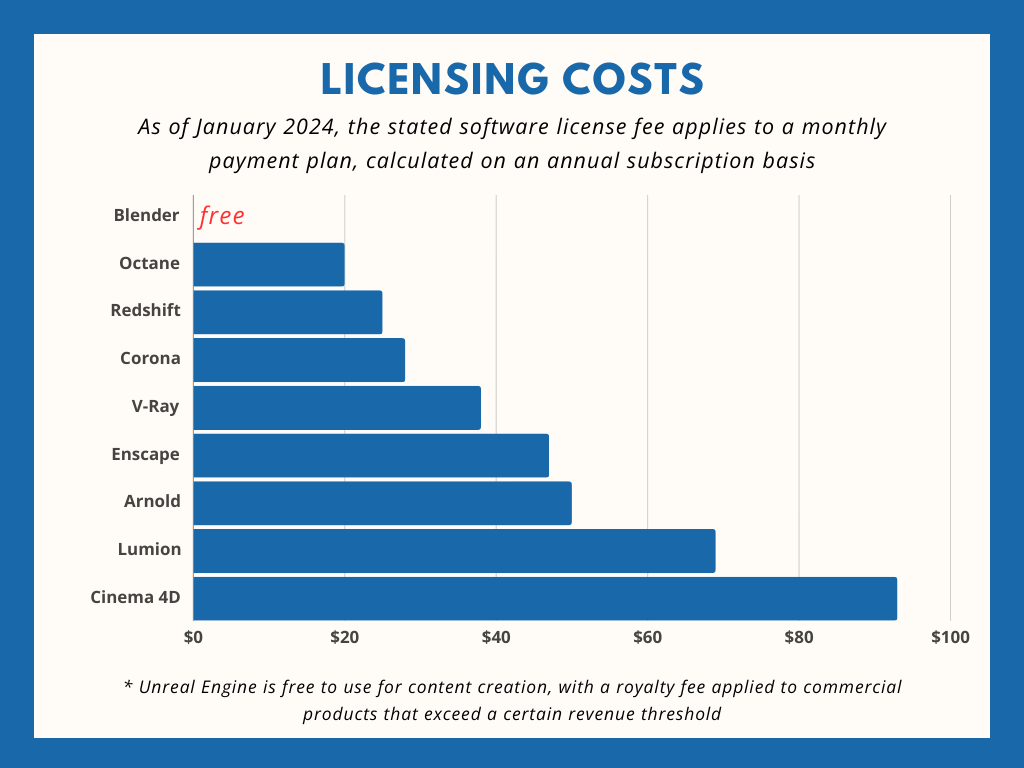
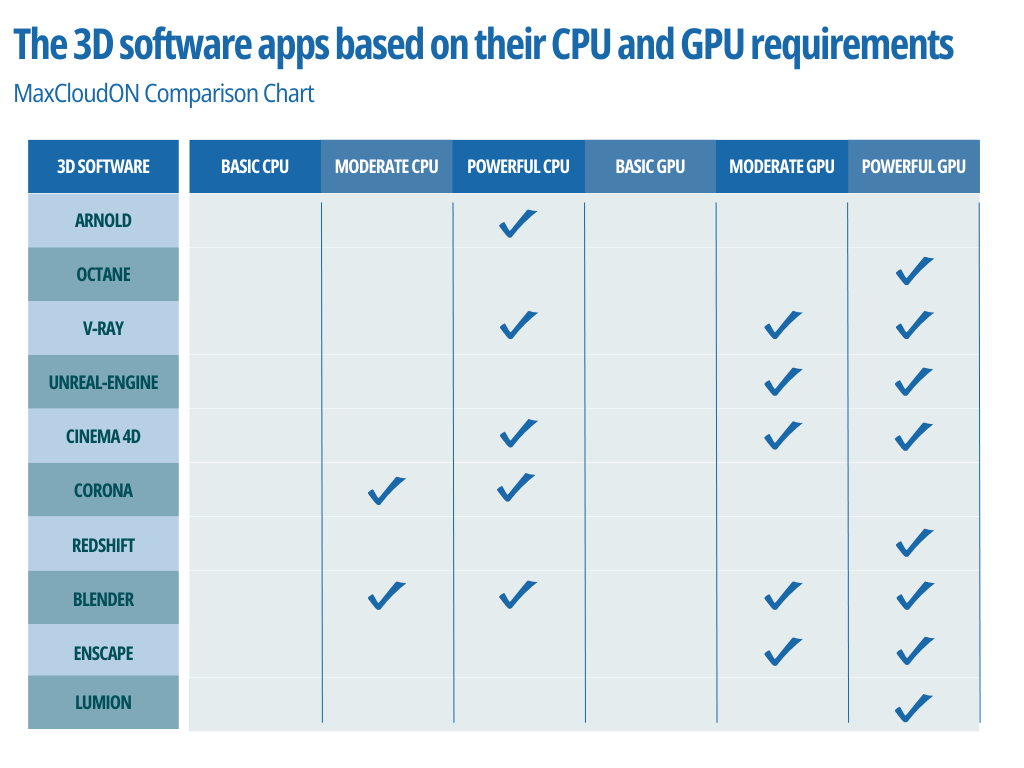
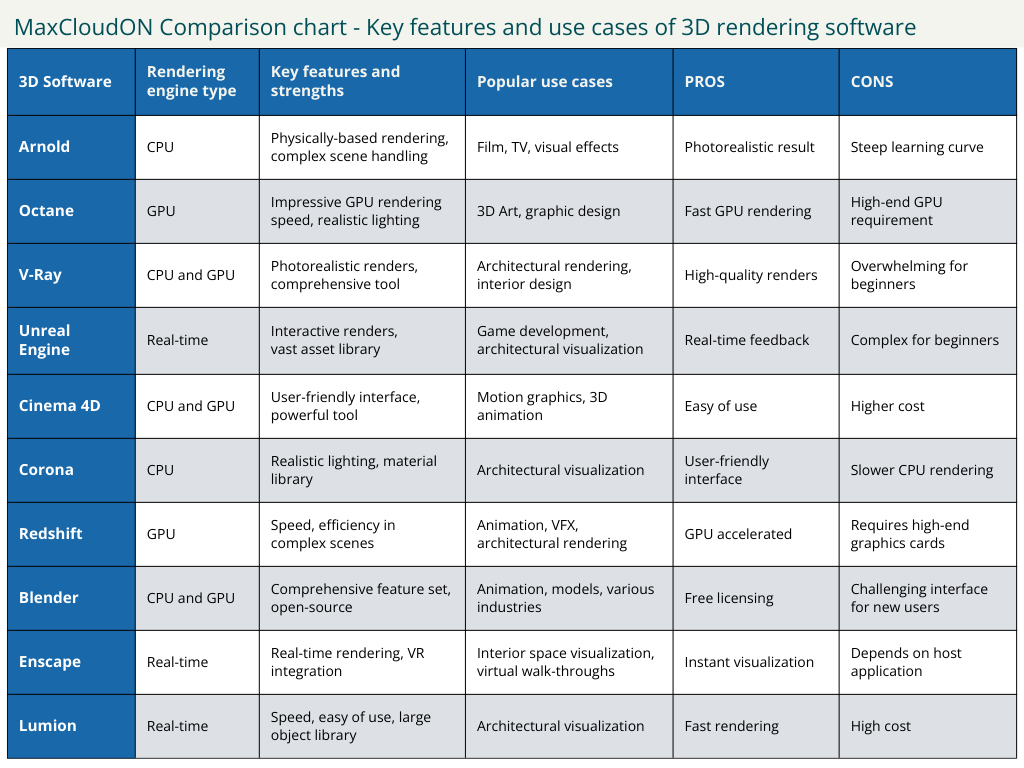

Arnold Render – Top Choice for High Quality Renders
Autodesk Arnold is a widely-used, high-end rendering engine widely used in film production and entertainment collection. Known for its ability to handle complex scenes and comprehensive feature sets, Arnold is a favorite among visual effects professionals and animators for creating realistic images and animations.
Arnold is an excellent tool for creating high-quality images with its powerful rendering capabilities. It offers seamless integration with Autodesk software, making it a convenient choice for users already familiar with it. However, some users may find Arnold’s reliance on CPU rendering a disadvantage if they need faster GPU rendering speeds. The advanced Arnold features could be challenging for beginners to learn and navigate.
The software requires specific hardware components to function efficiently. This includes a multi-core processor, enough RAM, and a graphics card that is compatible with the software. There are two licensing options available for Arnold – individual-user and multi-user subscriptions.
The cost of these subscriptions varies based on the duration. At the time of writing, a single-user subscription costs around $50 per month. For larger groups, quantity discounts are offered. Additionally, expert assistance ensures a smooth setup and operation process.

Octane Render – Pioneering GPU Rendering
Octane Render, developed by OTOY, is a revolutionary GPU rendering software that takes advantage of the processing power of graphics cards to deliver impressive rendering speeds. It is popular among 3D artists and graphic designers due to its exceptional ability to create high-quality images with realistic lighting and materials.
Octane Render uses a GPU rendering engine instead of a CPU-based one, which speeds up rendering. It also has a user-friendly interface that simplifies the rendering process. However, remember that Octane Render requires high-end graphics hardware to work efficiently, which could potentially restrict its usage in settings that lack dedicated graphics cards.
In order to use it, you need an NVIDIA graphics card with CUDA support. The better the graphics card, the better the performance. The software is available through a subscription model, with prices starting at around $20 per month for the Studio version. Enterprise options are also available, offering priority support and additional features. Octane Render supports network rendering, allowing multiple GPUs to work together to reduce rendering times.

V-Ray: The Versatile Rendering Plugin
V-Ray, developed by Chaos Group, is a rendering plugin that can be easily integrated with 3D modeling software. It is highly regarded for its ability to produce high-quality renders at a remarkable speed, making it a top choice for architectural rendering and interior designers.
V-Ray is an excellent tool for producing high-quality renders. It offers a wide range of features for lighting, texture mapping, and camera settings. Moreover, it can be easily integrated with 3D software like SketchUp and 3ds Max. However, some beginners may find V-Ray’s many features a bit complicated. Additionally, the cost of licenses may be a concern for freelancers or studios.
The system requirements for V-Ray depend on the specific host application. Usually, you will need a core processor, enough RAM, and a compatible graphics card to use GPU rendering.
You can choose from various licensing options, such as term or perpetual licenses. For a single workstation, the license cost starts at $350 per year. If you need multiple licenses, you may be eligible for volume discounts. V-Ray also supports network rendering, which can help improve efficiency in production environments.

Unreal Engine – For Real-Time Immersive Experiences
Unreal Engine, developed by Epic Games, is a comprehensive game engine that also functions as a robust tool for real-time 3D rendering. It is widely used for game development, architectural visualization, and virtual production due to its ability to generate high-quality renders quickly.
One of the benefits of Unreal Engine is its real-time rendering capabilities, which allow for immediate feedback and adjustments. It additionally provides an extensive collection of resources and a robust community for assistance. The main drawback is the complexity of the engine, which can represent a bit of trouble for those new to game development or real-time rendering.
Unreal Engine is a game engine that requires a powerful CPU, a DirectX 11 or DirectX 12 compatible graphics card, and at least 8 GB of RAM (recommend more RAM for complex projects). The good news is that Unreal Engine is free for content creation.
However, you must pay a royalty fee if your commercial product generates revenue above a certain threshold. Despite the royalty fee, Unreal Engine remains an attractive option for many users, from independent creators to large studios.

Cinema 4D – Intuitive Interface for Creatives
Cinema 4D, developed by Maxon, shines for its user-friendly interface. Its wide range of features makes it the best choice among motion graphics artists and 3D animators. With Cinema 4D’s powerful rendering tools and design, creators can produce breathtaking 3D graphics and animations.
The software’s user interface and logical workflow make it accessible for all skill levels. Additionally, its extensive feature set scales to users’ needs. However, the price of Cinema 4D might pose a challenge for some individuals as it is one of the most expensive options among 3D software in the market.
To operate Cinema 4D seamlessly, you will need a 64-bit processor, 4 GB RAM (8 GB or more recommended), and an OpenGL-compatible graphics card. Licensing options include licenses as well as subscription-based models. The prices for a license start at €85 per month. Volume discounts and pricing are available for various purposes. Тhe software supports network rendering and it can be easily integrated with Cinema 4D render farm services to enhance collaboration efficiency in team environments.

Corona Render – Photorealism Made Easy
Corona Render offers high-quality output and user-friendliness. One of its standout features is its ability to create lighting and provide an extensive collection of materials for professional-grade image production.
The main advantage of Corona render lies in its user interface, which ensures a learning curve for both beginners and professionals alike. Additionally, it provides a library of materials and advanced lighting capabilities essential for interior design and architectural rendering. However, it’s important to note that the CPU-based rendering method employed by Corona Render may not match the speed offered by GPU servers and solutions. Potential users should also consider the licensing cost associated with this software.
This software is compatible with Windows operating systems. Pricing starts at $32 per month, and you can obtain a single render node license. Volume discounts are available well. Corona allows for distributed rendering where multiple servers can work together on a single render task.

Redshift – High-Performance 3D Rendering Software
Redshift is a powerful GPU-accelerated render known for its speed and efficiency in rendering complex scenes. Due to its ability to produce high-quality renders, it is widely used in animation, VFX, and architectural rendering.
Redshift’s GPU rendering engine is the greatest asset, offering significant speed advantages over CPU renderers. It additionally boasts a collection of rendering tools. It accommodates a range of plugins for smooth integration with well-known 3D software. The main limitation is the requirement for a high-end graphics card, which can be a barrier for users with less powerful hardware.
Redshift is optimized for NVIDIA GPUs and requires a CUDA-compatible graphics card. The software can be accessed through a subscription model, with conventional licenses starting at $22 per month. Redshift additionally provides a floating license alternative for networked settings, making it an excellent instrument for studios that require managing numerous licenses effectively.

Blender – The Open-Source Revolution
Blender 3D rendering software has gained popularity due to its extensive features and active development community. It allows users to create animations, models, and high-quality images across industries.
One of Blender’s advantages is that it is free and open source. This makes it accessible to both hobbyists and professional studios. The Blender community constantly contributes to the growth of its extensive library of tutorials and plugins. Nevertheless, newcomers may find Blender’s interface user-friendly, but the learning curve is demanding, particularly for those unfamiliar with 3D software.
Blender runs smoothly and supports CPU and GPU rendering. To manage scenes effectively, it is advised to possess at least 16 GB or more RAM. However, it can operate with as little as 4 GB.
Blender is an open-source platform that can be used for any purpose without licensing costs, making it a preferred option for cloud render farms.
Enscape – Real-Time Rendering for Architects
Enscape is a real-time rendering and virtual reality plugin that integrates with architectural design software to create immersive experiences. It is useful mainly for visualizing interior spaces and providing clients with a virtual walk-through of their projects.
Enscape is praised for its real-time rendering capabilities, allowing instant visualization and design iteration. It also has a user-friendly interface and requires minimal setup. The downside is that it is a plugin, not a standalone 3D rendering software, and thus depends on the host application for its functionality.
Enscape requires a GPU that supports OpenGL 4.4 and at least 4 GB of VRAM. It is compatible with Revit, SketchUp, Rhino, ArchiCAD, and Vectorworks. The Enscape pricing model is based on subscriptions, with a single-seat license starting at $46 per month. A 14-day free trial is available. Enscape provides educational licenses and bulk discounts, making it a cost-effective choice for students and professionals.

Lumion – Bringing Architectural Visions to Life
Lumion is a dedicated architectural rendering software that stands out for its speed and ease of use. It is designed to help architects and designers visualize their projects quickly and with professional quality.
The software’s intuitive interface and huge library of objects and materials make it a user-friendly option for creating visualizations. Lumion’s capacity to manage expansive scenes and its rapid rendering process are also considerable benefits. Still, the software’s high price and the need for a strong computer might be issues for some users.
Lumion requires a computer with a fast graphics card, plenty of system memory, and a high-end CPU. The software is available for purchase with a perpetual license, with prices for Lumion Standard starting at $63 per month for the standard version. Volume discounts are available, and the software supports network rendering, allowing multiple computers to work on the same project simultaneously.
Each rendering engine offers unique advantages and may be better suited for specific tasks within the rendering process. The choice of 3D rendering software depends on factors such as learning curve, texture mapping capabilities, intuitive interface, and the type of immersive experiences you aim to create. Considering these aspects, system requirements, and licensing costs, you can select the best rendering software to create high-quality images and animations efficiently and cost-effectively.
Comparative Analysis of 3D Rendering Software
There are many 3D rendering software, so it’s better to compare them and find the one that suits your requirements.
In our comparative analysis, we will focus on factors such as their ease of installation, user-friendliness, affordability for cloud rendering, and popularity among amateurs and professional designers.
Ease of Installation
The user experience regarding installation varies significantly across different rendering software. For those seeking a hassle-free setup, Enscape stands out due to its plugin nature, allowing for quick integration with existing architectural design software.
As an open-source platform, Blender offers straightforward installation procedures well-documented by its large community, making it accessible to users of varying expertise levels.
User-Friendliness
Cinema 4D’s interface is widely recognized for its user design, making it a popular choice among artists and designers. It allows for an easy learning process, especially for beginners in the 3D rendering field.
Likewise, Lumion is highly regarded for its simplified visualization method, empowering users to generate top-notch renders with training.
Cost-Effectiveness for Cloud Rendering
Cloud rendering has revolutionized industries by providing high-performance computing capabilities without local hardware.
Regarding cost-effectiveness, Blender stands out as a choice for Cloud Render Farms due to its licensing. Moreover, Corona Render and Redshift also offer pricing models and volume discounts, which are beneficial for scaling up operations on cloud platforms.
Popularity Among Designers
V-Ray remains the best software for 3D rendering in the interior design industry. Its ability to generate high-quality images and adapt to different needs has established it as a sought-after rendering plugin. Blender has also experienced a rise in popularity due to its capabilities and the dedicated community that actively contributes to its development and usability.
Conclusion
The best 3D rendering software is subjective and depends on the user’s specific needs, skill level, and budget. While some prioritize speed and efficiency, others may value ease of use or cost-effectiveness for cloud-based workflows.
Professionals can make an informed decision and choose 3D rendering software that supports their creative endeavors in 2024 by considering the discussed factors.
Sources:
- Autodesk Arnold
- OTOY Octane Render
- Chaos Group V-Ray
- Epic Games Unreal Engine
- Maxon Cinema 4D
- Corona Renderer
- Redshift
- Blender
- Enscape
- Lumion
Frequently Asked Questions:
-
Which software is the easiest to install on a cloud render farm?
The most accessible software to install on a cloud render farm is compact in size and free from licensing constraints such as Blender. The significance of software size is relative, as it is less important than its features and overall performance. Regarding licensing, the ease of installation is subjective: it depends on the installer’s familiarity with the software.
-
Which software is most convenient to use?
The most convenient software to use is the one that demands the least resources for operation. Although rendering software typically requires substantial resources, MaxCloudON mitigates this with its high-end servers.
-
Which software is cheaper to use on a cloud render farm?
The most affordable software is free programs like Blender. Beyond this, the most cost-effective approach to using cloud render farm/server rentals is the Bring Your License (BYOL) model. This means you obtain a license for your chosen software from a preferred source and deploy it on a server of your choice.
-
Which software is most widely used among amateur and professional designers?
According to publicly available research, the top 5 software programs used include Autodesk 3ds Max, Autodesk Maya, Unreal Engine, Vray, and Cinema 4D. Each program serves a specific purpose and has its advantages and disadvantages. What may be highly suitable for one task may not be ideal in other scenarios.