Rendering is an essential component of the digital creation process, a link between unprocessed data or models and the visuals we observe in movies, video games, and simulations. It’s a concept that includes a wide range of methods and technologies, all focused on a single objective: to visualize digital creations.
For professionals, rendering is not merely a phase in their workflow; it’s the moment their efforts genuinely bear fruit. In this guide, we will explain the rendering process, providing an extensive overview of its function in contemporary computing and design.
What is Rendering and What is Its Role?
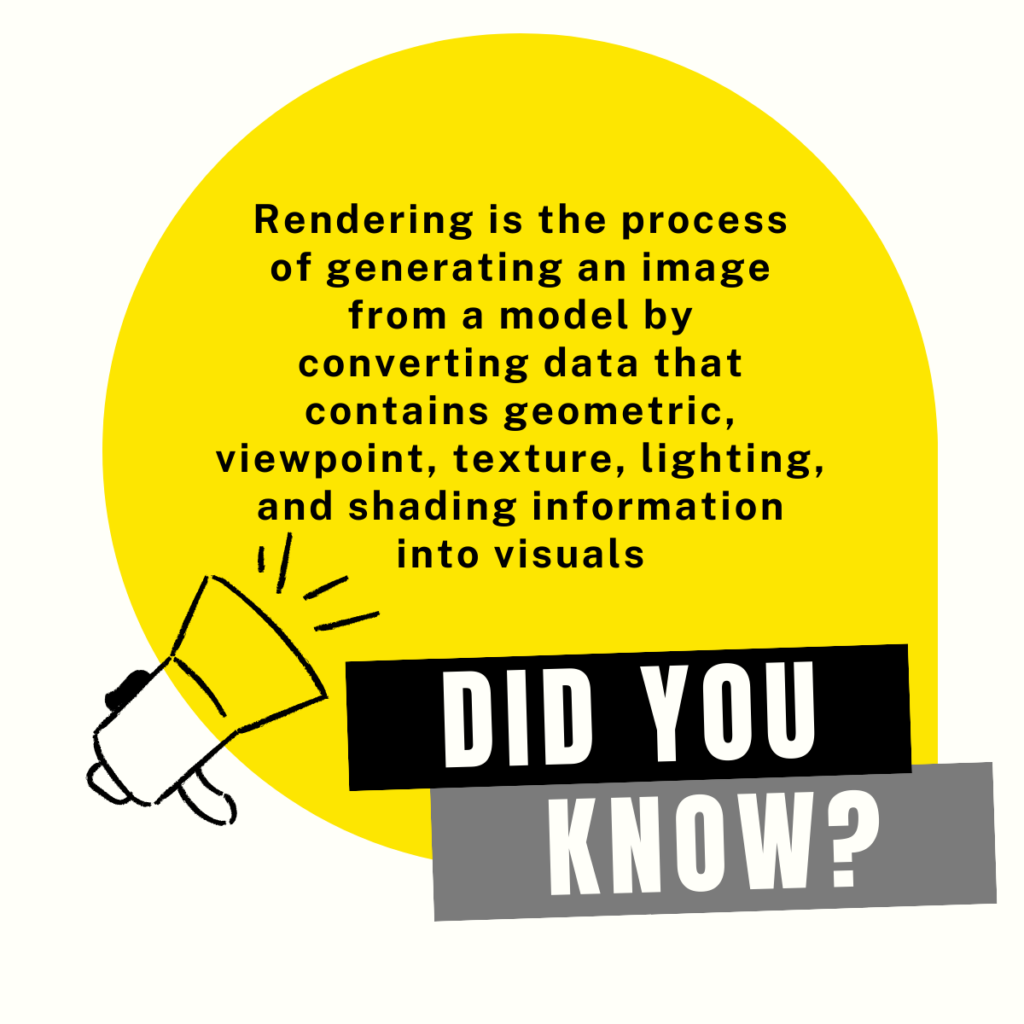
Rendering as a process involves understanding the method of producing an image from a model. This model, which is a data structure, holds geometric, viewpoint, texture, lighting, and shading details.
Rendering is the ultimate phase in the 3D computer graphics workflow, or generating images (animation) from a collection of digital assets through video editing. It’s the point where all the components of a scene are merged to create the final image, whether it’s a standalone picture or a series for an animated film.
The function of rendering is crucial; It transforms the conceptual into concrete, shaping lines of code and digital models into images that tell a story, promote a product, or visualize a future building. It’s the enchantment that infuses depth, color, and authenticity to a world once only imagined.
Rendering is utilized for a variety of reasons. In digital art, it enables artists to craft realistic images and animations that can evoke emotions or narrate tales. For architectural projects, rendering is the instrument that transforms blueprints into vivid visualizations, permitting clients and stakeholders to envision the final result realistically.
Also, in animation, rendering is the procedure that bestows characters and scenes with their ultimate look, replete with textures, illumination, and special effects. The objective of rendering, thus, is to generate a visual representation that is both significant and captivating, meeting the demands of both creators and audiences.
The Rendering Process Explained
The rendering process is a close-to-magic complex of computation and creativity. It starts with developing a 3D model, a numerical representation of any three-dimensional surface.
This model is fundamentally a framework of the object or scene and is the basis for the rendering process.
Understanding the Data
Before any visuals can happen, the 3D rendering software must understand the data it’s processing. This includes the model’s geometry, which defines its shape and measurements.
The scene data is also included and it holds information about the position and features of cameras, lights, and any other components in the scene. The 3D software interprets this data to determine how the final image should look from the chosen viewpoint.
Applying Textures and Lighting
Once the fundamental framework is established, the subsequent phase is to attach textures to the model. Textures are raster graphics. That envelops the 3D geometry to provide it with color and detail.
They can depict anything from primary colors and designs to intricate photographs of actual-world materials. Illumination is another essential element. It entails figuring out how light sources within the scene affect the objects, which is vital for producing the appropriate ambiance and authenticity.
The rendering software employs algorithms to mimic how light functions in the real world, including how it bounces off surfaces, projects shadows, and diffuses through the air.
Image Calculations and Output
The heart of the rendering process lies in image calculations. This is where specialized hardware becomes essential, executing intricate mathematical computations to mimic the actions of light.
These computations consider the material properties, the interplay of light with surfaces, and the impact of shadows and reflections. The outcome of these computations is a collection of pixels, each with its hue and brightness, which merge to create the ultimate image. This image can then be displayed, printed, or used as a scene in an animation sequence.
The rendering process speed can differ significantly based on the desired outcome and the different rendering methods and techniques applied to accomplish the final goal.
Key Components in Rendering
Several essential elements support the rendering process, each contributing a crucial function in converting a 3D model into an attractive visual or animation. At the core of this process is specialized hardware, which is expressly engineered to manage the heavy computational requirements of rendering.
This hardware encompasses GPUs (Graphics Processing Units) and CPUs (Central Processor Units) that speed up the rendering types and techniques, allowing artists and designers to generate top-quality visuals more efficiently. Conversely, 3D rendering software is the intellect of the operation, interpreting data, implementing rendering algorithms, and managing the workflow.
Let’s see more below:
- Geometry processing: This part defines the shapes of objects, preparing them for the actual rendering process.
- Shading: It decides what colors and textures an object in the scene must receive.
- Lighting: This is the process of simulating light sources and calculating how the sources interact with the described scene.
- Rasterization or Ray Tracing: Rasterization or Ray Tracing are techniques for converting a 3D scene into a 2D image. Rasterization is expected in real-time rendering, while ray tracing is used to generate more realistic images in offline rendering.
- Post Processing: After the initial image is created, additional effects such as blur, color correction, or any other can be applied.
Together, these elements operate harmoniously to produce the final renderings essential in diverse sectors, from architectural visualizations to animated films.
Different Types of Rendering
The world of rendering is diversified, and everyone serves some purpose of their own and caters to their users. They are broadly divided into real-time rendering and offline rendering (or pre-rendering).
Thus, rendering in real-time is necessary in a video game or simulation because images must be created on the fly when the user interacts with the environment. For instance, offline rendering is mainly used when image quality is the most crucial criterion and no time constraints exist, as in the case of most animated movies or visual effects for films.
Real-time Rendering Explained
Real-time rendering is used mainly in video games and simulations, enabling immediate interaction. Unlike offline rendering, which computes the lighting, shading, and other visual effects beforehand, real-time rendering conducts these image calculations spontaneously.
This allows for flexible settings and seamless gameplay, where the scene adjusts in response to user inputs or other real-time data. The challenge with real-time rendering lies in finding a balance between efficiency and visual precision, as the rendering must happen swiftly to preserve the look of consistency.
As such, real-time rendering often employs pre-compiling shaders and refining code to ensure a smooth and responsive experience without sacrificing image quality.
The Importance of Dedicated Graphics Hardware
Specialized graphics hardware is a must for real-time rendering. It’s the powerhouse that drives the entire rendering process, effortlessly managing intricate 3D scenes and textures.
This hardware is crafted to cope with the requirements for quick computation, such as those for gaming or interactive simulations.

Optimizing for Performance
Performance is important in real-time rendering. 3D artists must find a balance between visual fidelity and the speed at which scenes are rendered.
This often involves enhancing models, simplifying the complexity of textures, and utilizing different methods to preserve high frame rates. The main goal is to create a visually appealing experience that feels as real as possible without any perceptible lag to the user.
Offline Rendering Explained
Offline rendering is the heavyweight champion of the 3D rendering world in terms of quality. It is used in scenarios where the highest level of accuracy is essential.
Such are cases as in animated movies and visual effects, offline rendering can devote more time to calculating the perfect lighting, shadow, and texture for each frame. In contrast to real-time rendering, offline rendering isn’t required to occur instantly, allowing it to generate far more intricate and lifelike images.
The Role of Processing Power
While dedicated graphics hardware is still important for offline rendering, the emphasis here is on raw processing power. The rendering process can employ multiple CPUs and GPUs, working in unison to calculate the most complex scenes.
This is where cloud render farm services step in, providing the essential computational resources to manage the rendering process for extensive projects.

Detail and Complexity
Offline rendering is all about the details. Every texture, light source, and material is carefully computed to produce the most realistic images.
This process can demand significant time, with some frames needing hours to render. The outcome is an impressive visual almost indistinguishable from a photograph or video.
Real-time Rendering vs Offline Rendering
The distinction between real-time rendering and offline rendering signifies two separate methods of the rendering process, each with unique benefits and perfect scenarios. Real-time rendering, commonly linked with video games and interactive simulations, and in certain instances within the designer’s routine, emphasizes quickness and reactivity.
The rendering must be completed in milliseconds to deliver a fluid experience for the user. Conversely, offline rendering is equivalent to the superior-quality results observed in animated films and visual effects, where rendering might require hours or even days for a single frame, permitting a significantly greater complexity and refinement.
Advantages of Real-time Rendering
Real-time rendering provides instant feedback, which is critical in interactive settings. It enables a lively experience where modified prompt actions in the surroundings or user interactions are shown immediately on the display.
Responsiveness is crucial for applications such as virtual reality, where any delay can disrupt the immersion sensation. Real-time rendering also gains from progress in specialized graphics hardware, which persistently expands the limits of what is possible within the real-time rendering limitations.
When to Use Offline Rendering
Offline rendering is preferred when supreme image quality is the primary concern, and time is not a limiting factor. This rendering is employed widely in the movie industry, where visual excellence is crucial.
It permits complex lighting computations, detailed textures, and advanced visual effects that would not be calculated on the fly. Offline rendering is also the preferred technique for pre-rendering scenes in animated films, where each frame can be carefully created without the urgency of immediate deadlines.
Rendering Techniques
The rendering may as well be classified based on the techniques and the end goal.
Some of the common classifications include:
- Photorealistic rendering: a scene that could be determined as a photograph of something in the real world. It uses complex calculations so that the light, textures, and materials result in a highly realistic image.
- Non-photorealistic rendering (NPR): This style often applies in a pure sense of art, such as in architectural designs or digital art, where the goal is to invoke certain styles or emotions rather than imitating reality.
- Volume rendering: This technique is most apparent in medical imaging and scientific visualization. It works on volumetric data to produce a 3D representation from a dataset.
Each rendering technique serves different purposes and is chosen based on the project’s goals, whether achieving lifelike images, artistic stylization, or visualizing complex 3D data.
Rendering Applications in Different Industries
Rendering is not just about creating stunning images; it’s also a critical tool across various industries. In architecture, 3D rendering breathes life into buildings and interior designs before the initial phases begin.
In the automotive industry, it allows for creating breathtaking visuals for new vehicle models. In entertainment, rendering is the backbone of visual effects and animated content.



Rendering in 3D Design
Rendering plays a critical role in 3D design. It’s the process that transforms a designer’s concept into reality, allowing them to create, improve, and refine their designs before they materialize in the physical world.
Rendering in 3D design generates images that assist designers and clients in imagining the completed product, whether it’s an innovative consumer item, a persona for a video game, or digital artwork.
Below, you will find more benefits of the rendering process in 3D design:
- The power of visualization: Rendering gives 3D designers and architects the power to visualize their work in a way that sketches and models. It provides an authentic depiction of the product, complete with textures, lighting, and the interplay of materials, and is often achievable using architectural rendering services. This not only helps in presenting ideas but also in identifying potential design issues before they become costly mistakes.
- Enhancing design with rendering tools: 3D render software provides an assembly of tools that empower designers to craft exceptionally detailed and lifelike images. These instruments permit the adjustment of light, shadow, and reflection, which are crucial for imparting a feeling of depth and authenticity to a scene.
With the appropriate rendering techniques, a 3D model can be converted into an impressive visual that can be utilized for marketing, development, or as an element of the creative process.
Rendering in Computer Graphics
Computer graphics is a broad field that encompasses everything from simple images to complex scenes in movies and games. Rendering is the final step in computer graphics, turning data and instructions into the visual content on our screens.
In computer graphics, rendering creates a digital image from a model. This design includes essential information, like shape, perspective, and surface details. The rendering process utilizes this information and employs formulas to generate the ultimate image or animation. It’s a process that requires creativity and technical skill as artists and developers work together to produce the desired outcome.
Numerous methods and instruments are employed in rendering computer graphics. Ray tracing, for instance, mimics how light interacts with items to produce lifelike images. Rasterization is a different method that transforms 3D models into a 2D picture. Every technique comes with its unique collection of tools and software, which experts can select depending on the requirements of their project.
Future Trends in Rendering
Numerous thrilling trends and technological progressions are shaping the future of rendering. One of the most notable is incorporating machine learning and artificial intelligence into rendering.
These technologies can transform rendering by enhancing performance, elevating image quality, and even automating process elements. Another trend is the emergence of cloud render providers, which present scalable assets to manage the requirements of intricate rendering tasks.
This shift towards cloud services allows for unprecedented flexibility and power, enabling 3D artists to access high-end rendering capabilities without needing expensive local hardware.
Machine Learning in Rendering
Machine learning is becoming crucial in rendering, especially in sound reduction, predictive rendering, and immediate ray tracing. Machine learning algorithms can predict and optimize rendering outcomes by learning from vast datasets, leading to faster and more accurate results.
This enhances the rendering process’s efficiency and opens up new possibilities for creativity and experimentation.
The Role of Cloud Providers in Rendering
In the rapidly evolving digital world, cloud providers have become a cornerstone for 3D rendering, animation, and machine learning professionals. Cloud render providers offer a solution that is both powerful and flexible.
This way, they allow users to access high-performance computing resources without the need for significant upfront investment in dedicated graphics hardware.
Cloud Rendering: A Game-Changer for Professionals
Cloud rendering services have revolutionized the rendering process by providing on-demand access to GPU servers. 3D artists, architects, and graphic designers can now render complex scenes and animations quickly and efficiently.
The power offered by cloud services and solutions ensures that rendering tasks, which once took days, can now be completed in hours or even minutes.

MaxCloudON: At the Forefront of Cloud Rendering
MaxCloudON stands out as a provider of unshared GPU servers, catering to the heavy computing tasks required by today’s professionals. With MaxCloudON, users can speed up their rendering or computing processes while maintaining control over their functions, making changes on the fly as needed.
The flexibility to install any 3D render software, custom scripts, and plugins via remote access (WebRDP and WebSSH) makes MaxCloudON a versatile choice for those needing reliable cloud render nodes.
The Benefits of Cloud Render Nodes
There are numerous advantages to using cloud render nodes. They offer scalability to handle projects of any size, cost-effectiveness by eliminating the need for personal hardware maintenance, and the ability to collaborate with teams worldwide.
For machine learning specialists and deep learning developers, the computational power available through cloud services is invaluable for processing large datasets and training complex models.
Conclusion: The Purpose and Power of Rendering
Rendering is an intricate and essential process that breathes life into digital creations across various industries. From the detailed architectural designs to the stunning visual effects in movies, rendering remains a critical step in bringing visions to reality. As we’ve explored, the rendering process is multifaceted, with different types and techniques depending on the project’s needs.
The future of rendering is exciting, with advancements in AI and machine learning promising to enhance efficiency and creativity further. Real-time ray tracing is becoming more accessible, blurring the lines between real-time and offline rendering quality.
For professionals who require heavy computing power, cloud providers like MaxCloudON offer a robust and adaptable solution. By renting unshared CPU and GPU servers, professionals can tackle their rendering and computing tasks with greater speed and flexibility than ever before.
Sources:
- Real-time rendering enables interactive design visualization – Autodesk
- Blender features powerful rendering tools – Blender
- V-Ray offers professional-quality offline rendering – Chaos Group
Frequently Asked Questions:
-
What is rendering used for?
Rendering is utilized in diverse areas such as video games, simulators, film or visual effects, architectural visualizations, interior design, and virtual reality. It allows generating images or animations that can visually depict designs, concepts, or ideas.
-
What is the purpose of rendering?
The purpose of the rendering process is to create high-detail and realistic pictures and animations, which would be impossible to process using any other traditional ways. It is the cornerstone of digital art, animation, and visual effects, providing the power to bring into existence what only the mind can see. For architectural design, video editing, and animation industries, rendering isn’t just important – it’s a must-have. It helps visualize how a final product will look, aids in design decisions, and is used for marketing or presentation purposes.